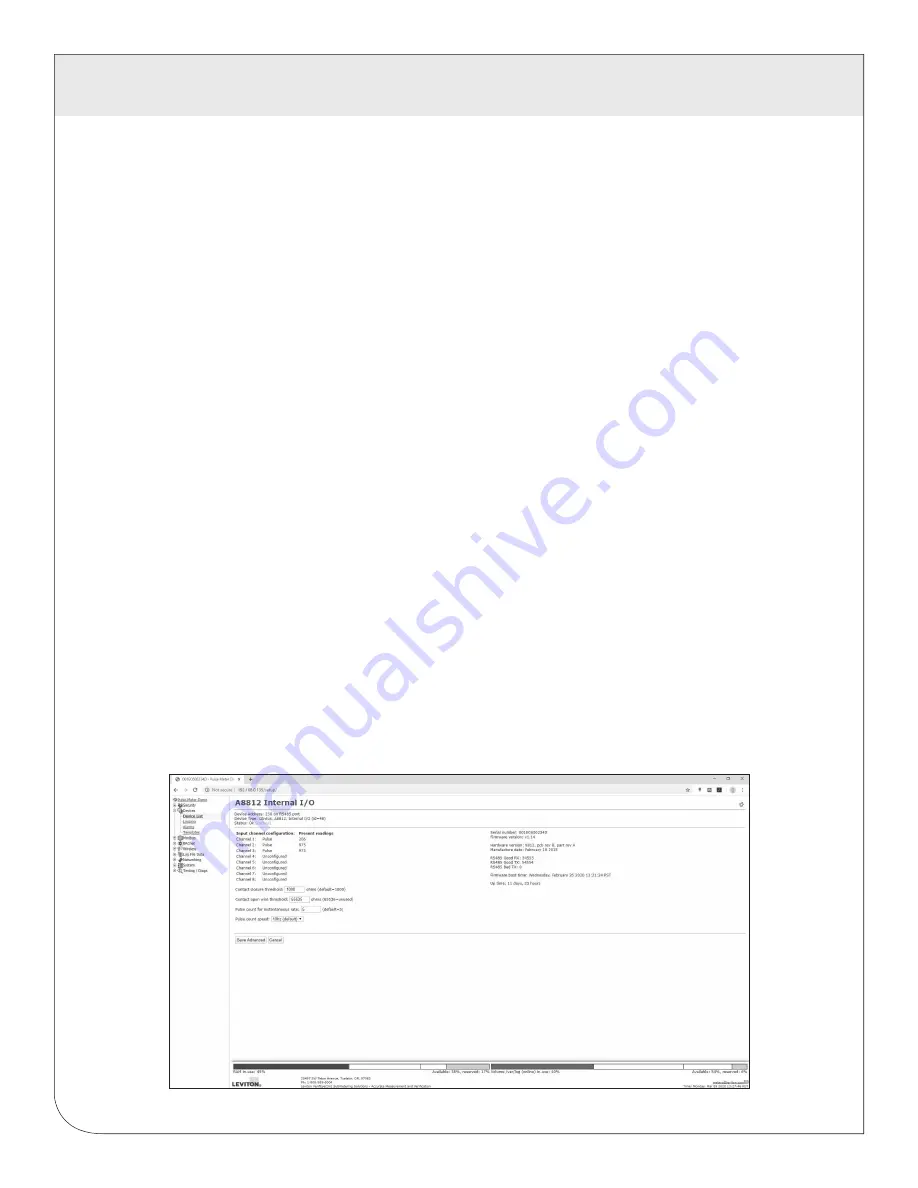
21
8 MODBUS
8.4 Device Configuration
When the “configure” button is clicked from the device details page, the screen will be refreshed, with the
same information, however the device name, alarm settings and console checkbox will be available.
Device Name:
This field allows you to specify a name for the device such as “main building power” or other
useful name to indicate the location or function of the device. A name
must
be assigned to a device before
the DAS will log data for it.
Low Alarm, High Alarm:
Specify a threshold for the alarm. If the data point is recorded below the Low
Alarm, or above the High Alarm levels at the time a log entry is taken, the point will be considered in an
alarm state.
Console:
Checking this checkbox will cause the DAS to display this data point on the LCD console.
Multiple data points are rotated about every 10 seconds. The values on the LCD console are updated when
the next log interval occurs.
Point Config:
Some devices have configurable point features. Most data points are automatically
configured and this option may not be displayed.
Advanced:
At the lower right corner of the page, an advanced configuration button may be present
depending on the Modbus device features.
8.5 Advanced Configuration Options
The advanced configuration page contains special options specific to the device you are configuring.
On power meters, the CT size and orientation options may be present. The device serial number and other
specific parameters will be displayed if available.
Specific options available in the Advanced Configuration page vary depending on the features available in
the Modbus Device, as well as the features implemented in the built-in DAS driver.
WEB
VERSION
Содержание A8812
Страница 2: ...WEB VERSION ...
Страница 47: ...WEB VERSION ...
Страница 48: ...DI 001 A8812 00A WEB VERSION ...
















































