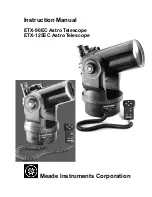5
Settings reset
Select
Default Setting
from the main menu and press the Setup button (3) twice to revert
back to factory settings.
Hardware version
Select
Version
from the main menu to check the current hardware version.
Specifications
Levenhuk reserves the right to modify or discontinue any product without prior notice.
Care and maintenance
Never, under any circumstances, look directly at the Sun, another bright source of
light or at a laser through this device, as this may cause PERMANENT RETINAL
DAMAGE and may lead to BLINDNESS
. Take necessary precautions when using the
device with children or others who have not read or who do not fully understand these
instructions. Do not try to disassemble the device on your own for any reason. For repairs
and cleaning of any kind, please contact your local specialized service center. Protect the
device from sudden impact and excessive mechanical force. Do not submerge. Do not
touch the optical surfaces with your fingers. To clean the exterior of the device, use only
special cleaning wipes and special optics cleaning tools from Levenhuk. Do not use any
corrosive or acetone-based fluids to clean the optics. Abrasive particles, such as sand,
should not be wiped off lenses, but instead blown off or brushed away with a soft brush.
Do not apply excessive pressure when adjusting focus. Store the device in a dry, cool
place away from hazardous acids and other chemicals, away from heaters, open fire and
other sources of high temperatures. Do not use the device for lengthy periods of time,
or leave it unattended in direct sunlight. We recommend keeping the silicate gel pack,
if included in the kit. During long storage, a thin white film may appear on the rubber
armor. You can wipe it clean with a clean napkin. Replace the dust cap over the front end
of the digital spotting scope whenever it is not in use. This prevents dust or dirt from
settling on the mirror or lens surfaces.
Seek medical advice immediately if a small part
or a battery is swallowed. Children should use the device under adult supervision
only
.
Battery safety instructions
Utilize used batteries as prescribed by your country laws. Never attempt to recharge
primary batteries as this may cause leakage, fire, or explosion. Never short-circuit
batteries as this may lead to high temperatures, leakage, or explosion. Never heat
batteries in order to revive them. Remember to switch off devices after use. Keep
batteries out of the reach of children, to avoid risk of ingestion, suffocation, or poisoning.
Levenhuk International Lifetime Warranty
All Levenhuk telescopes, microscopes, binoculars and other optical products, except for
accessories, carry a
lifetime warranty
against defects in materials and workmanship.
Lifetime warranty is a guarantee on the lifetime of the product on the market. All
Levenhuk accessories are warranted to be free of defects in materials and workmanship
for
six months
from date of retail purchase. The warranty entitles you to free repair or
replacement of the Levenhuk product in any country where a Levenhuk office is located if
all warranty conditions are met. For further details please visit our web site:
www.levenhuk.com/warranty/
If warranty problems arise, or if you need assistance in using your product, contact the
local Levenhuk branch.
LCD Display 5"
Optics material optical glass
Optics coating fully coated
Objective lens diameter
(aperture)
33mm
Magnification 20–50x
Focusing manual
Real field of view
4.1°
Digital camera built-in
Photo
*.jpeg, 14M, 12M, 10M, 8M, 5M
Video
*.mp4, 1080P, 720P
Illumination no
Power source 5V, 1A output
or built-in Li-ion 3.7V, 2500mAh battery
work time: 3.5 hours; charging time: 3 hours
Software language
English, Chinese, French, German, Italian, Japanese,
Portuguese, Russian, Spanish
Ability to connect additional
equipment
support of microSD cards with capacity up to 64GB (8GB
microSD card included in the kit)
connect to PC via USB cable (included)
connect to TV via TV cable (included) or microHDMI-
HDMI cable (not included)
Body material plastic
Waterproof no
Threaded tripod adapter 1/4"
Tripod metal
Tripod max. load capacity
4lbs (2kg)
Operating temperature
range
–10…+65 °C, 14… 149 °F
Содержание Blaze D500
Страница 2: ......