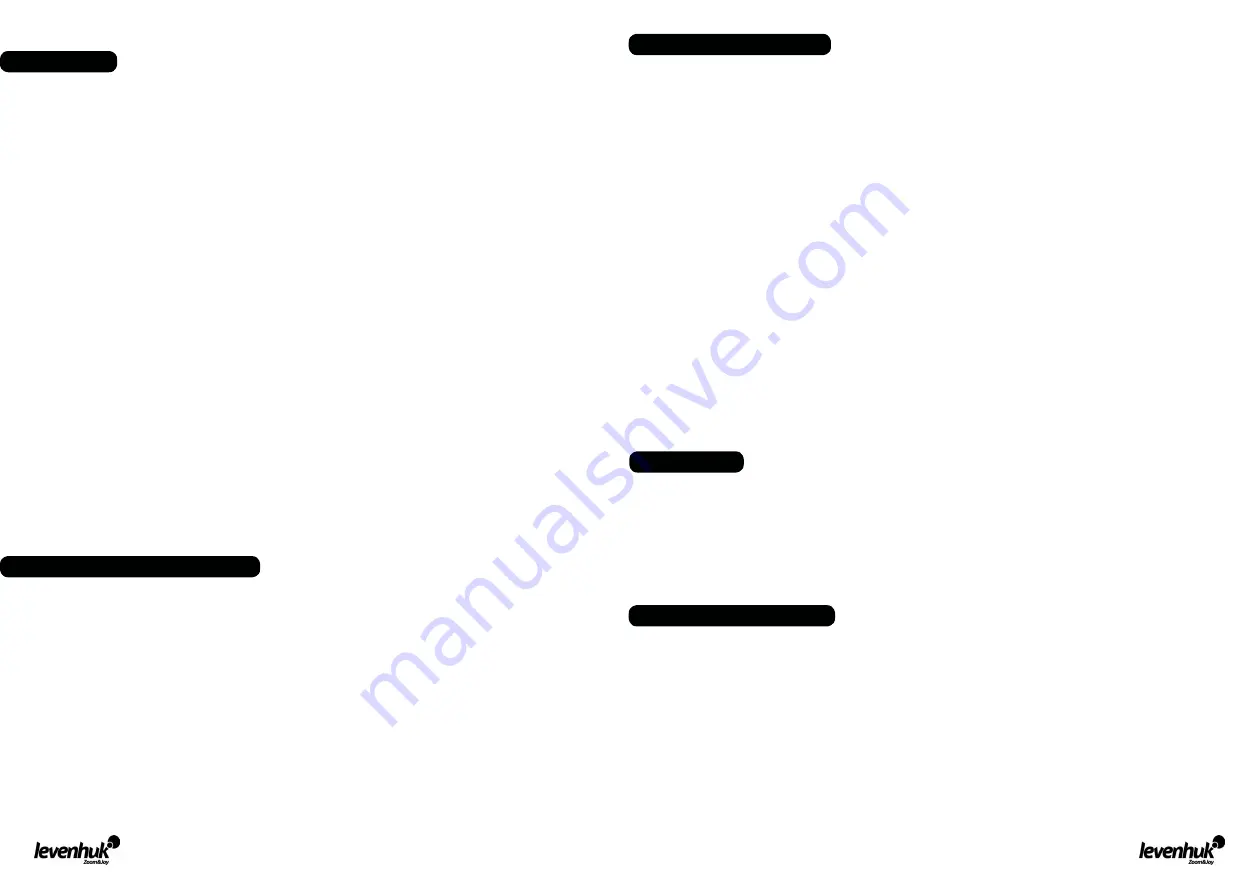
4
5
Package
Levenhuk 40L NG
Microscope unit with stage, revolving head for three objectives,
focusing mechanism, condenser lens and illumination
1 Pc
Monocular nosepiece
1 Pc
Objectives: 4x, 10x and 40x
1 Pc each
Eyepieces: 10x; 16x
1 Pc each
Barlow lens
1 Pc
Removable illumination
1 Pc
AC adapter
1 Pc
Carrying case
1 Pc
User manual and warranty slip
1 Pc each
Levenhuk 50L NG
In addition to Levenhuk 40L NG: Levenhuk K50 experiments kit:
Prepared slides
5 Pcs
Clean slides
5 Pcs
Flasks: with pitch, sea salt, yeast, brine shrimp
1 Pc each
Brine shrimp hatchery
1 Pc
Microtome
1 Pc
Forceps
1 Pc
"Attractive microscope. Scrutinizing the microcosm" user guide
1 Pc
Levenhuk D50L NG
In addition to Levenhuk 50L NG: Levenhuk DEM200 digital camera:
Digital camera
1 Pc
USB cable
1 Pc
2 adapters for different microscopes
1 Pc
SETUP CD Levenhuk ToupView (auto setup guide, drivers, soft-
ware for image visualization, fixation and processing)
1 Pc
Focusing mechanism located on the stand allows vertical movement of the stage. The stage is moved
by focusing knob. The total focusing value is at least 15 mm.
Slide holders are fixed on the stage surface. Diaphragm disk is attached to the lower part of the stage.
Revolving head holds the objectives; the objectives can be replaced by rotating the ring until it reach-
es the fixed position.
The objectives included in the package are designed for tube length 160 mm.
Objectives:
Linear magnification Numerical aperture
4
0,1
10
0,25
40
0,65
The 40x objective is equipped with a spring casing, which protects the frontal lens from contacting the
specimen during the focus adjusting.
Modules description and usage
Camera
The digital camera was exclusively designed for use with this microscope.
The object image can be transferred to your PC display in its actual colors and stored in the PC mem-
ory.
Levenhuk ToupView software is included in the package; it allows viewing and editing of the received
images. Supported file formats: *.bmp, *.jpg, *.jpeg, *.png, *.tif, *.tiff, *.gif, *.psd, *.ico, *.emf, etc.
The USB cable is used as camera power supply and for connection with PC.
Compatible OS: Windows 2000/XP/2003/Vista.
Maintenance and care
Using the microscope
Unpacking and getting started
•
Unpack the microscope.
•
Make sure all the parts are present.
•
Move the stage to the lowermost position using the focusing knob.
•
Press the ON/OFF button located on the back side of the microscope base next to the power cord to
turn the microscope on.
Focusing
•
Place an object on the stage and fix it with the slide holders.
•
Rotating the revolving head, switch magnification to the 4x objective.
•
Move the object to fix its thickest part exactly under the objective.
•
Rotate the focusing knob to raise the stage until the objective is close to the specimen; keep check-
ing the distance between the objective and the object to avoid their contact.
•
Look through the eyepiece installed in the monocular head and lower the stage slowly rotating the
focusing knob until you see the object image.
Such adjustment protects the frontal lens from contacting the object when you use objectives of other
magnifications; though, slight refocusing might be required.
Selecting the objective
We recommend that you start your observations with the lowest power objective; it helps to select a
segment for the detailed research. Once the segment is selected, you should center its image in the
microscope’s field of view. This operation should be performed as precisely as possible, otherwise the
required segment might fail to appear in the field of view of the higher power objectives.
•
The microscope is designed for use in macroclimatic conditions with temperate or frigid climate, in
the laboratories at temperatures from 10 to 35 °C (50 to 95 °F) and the relative air humidity up to
80% at 25 °C (77 °F).
•
The room should be free from dust, acid or alkali vapors, evaporations of other active substances.
•
The microscope should be used in the room protected from shocks or vibrations.
•
High temperatures and humidity may cause formation of mold or moisture condensation on the
optical and mechanical parts of the microscope, which can negatively affect its operation.
•
When not in use the microscope should be covered with a special case.
•
The microscope is designed for use in macroclimatic conditions with temperate or frigid climate, in
the laboratories at temperatures from 10 to 35 °C (50 to 95 °F) and the relative air humidity up to
80% at 25 °C (77 °F).
Содержание 40L NG
Страница 2: ...1 6 8 2 10 4 1 7 9 3 11 12 5 13 ...


























