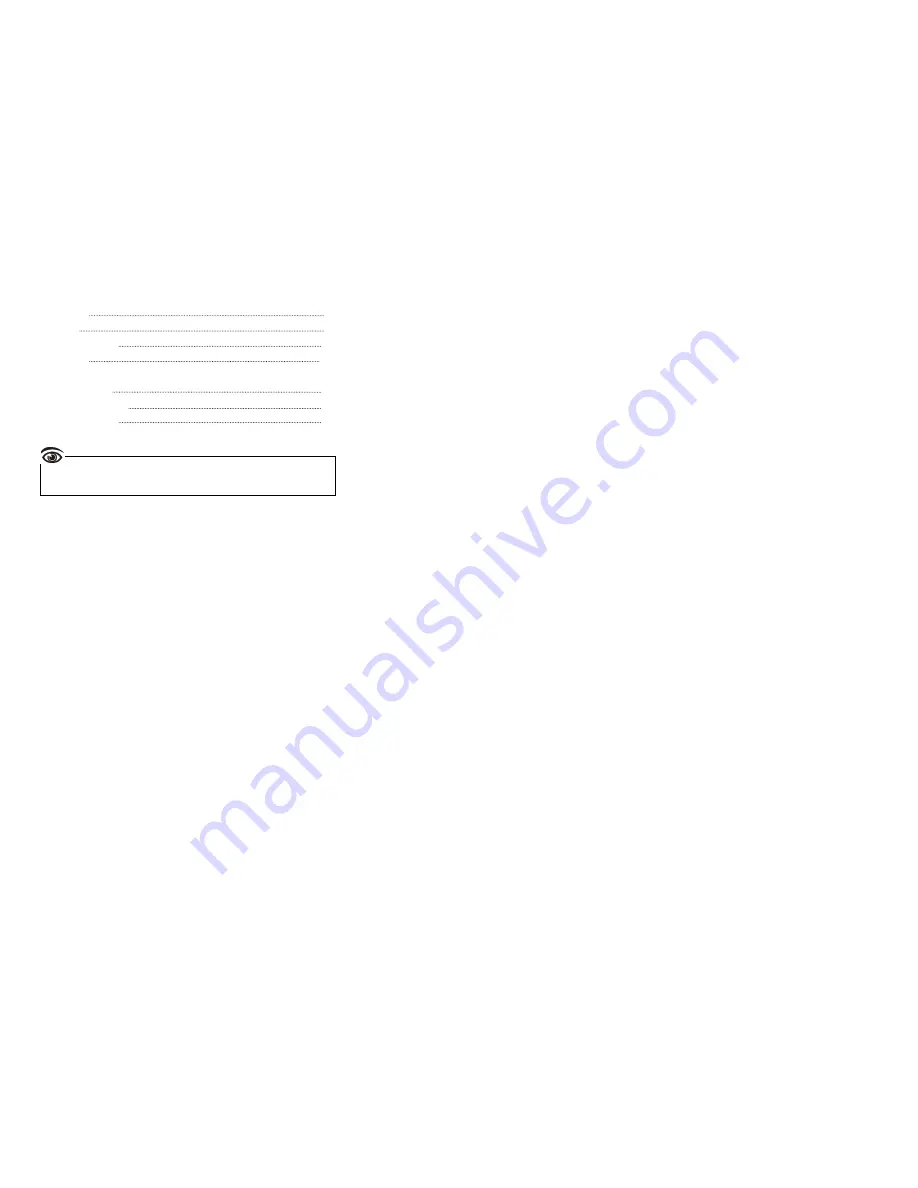
Contents
OverView 1
Features 3
Package Content
3
Connection 4
Operation
LED Indicators
6
Hotkey Commands
6
Trouble shooting
10
Please read this manual thoroughly and follow the
Installation
procedures
to prevent any damage to LevelOne Cable KVM or any connecting device.