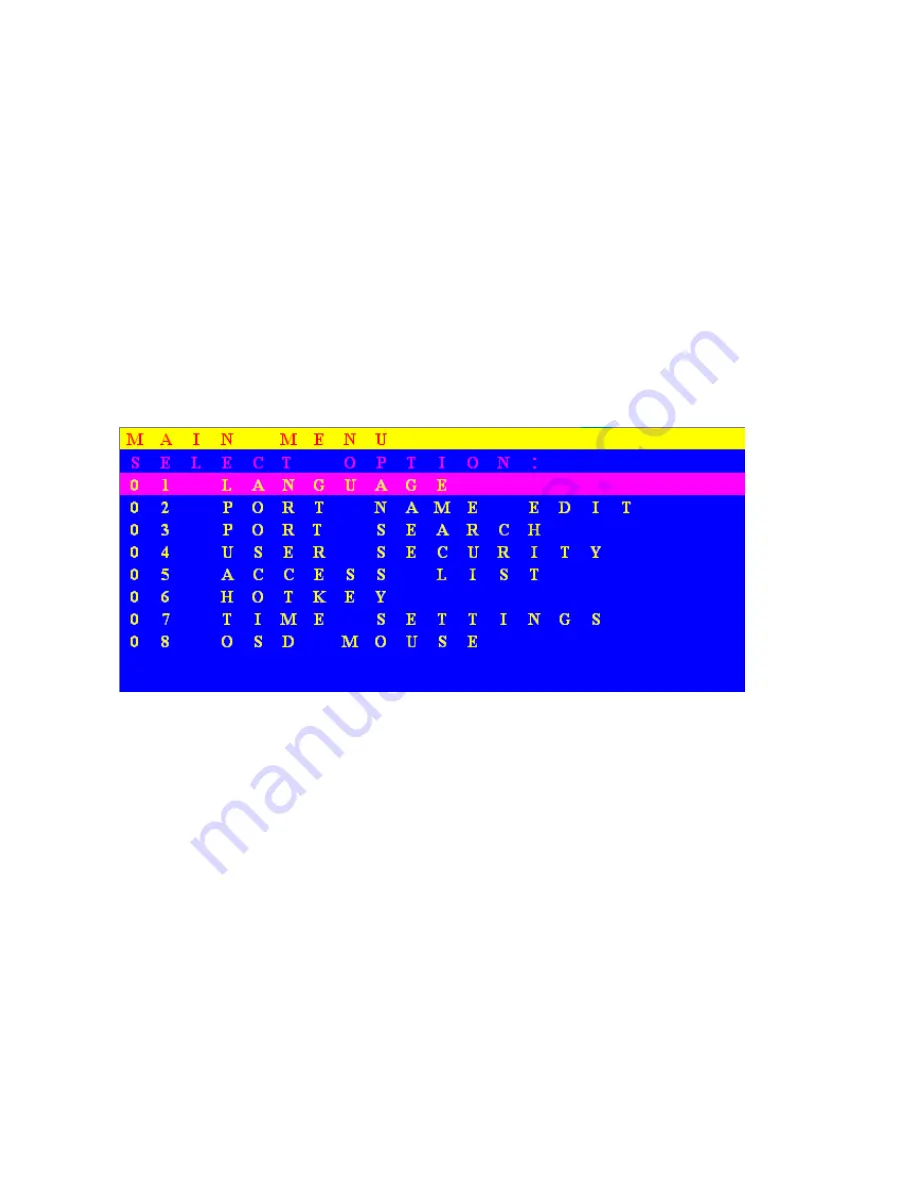
16
■
USER
--- There are two types of user levels:
SUPERVISOR
and
USER
. The default is
SUPERVISOR.
SUPERVISOR
can setup and change the OSD settings at Main Menu.
USER
can only do the port switch and port search.
■
SCAN TIME
--- This is the time interval for auto-scan function. When auto-scan
function is activated, the KVM switch will auto-scan the host port one by one in the
interval as setting. Notice that the port without connecting to a computer/server will be
skipped over on the scan.
■
The numeric keypad is not supported, while in OSD screen, the arrow keys, PgUp,
PgDn, and Enter keys are supported.
Main Menu
There are eight menus to choose from.







































