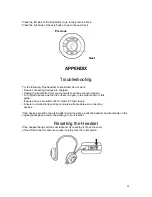USING THE HEADSET WITH YOUR COMPUTER
Once you have paired the headset with your computer, you can listen to music on your computer,
or talk with friends using network meeting tools.
PAIRING WITH A BLUETOOTH ENABLED PHONE
Refer to the following to pair the headset with a Bluetooth enabled phone.
1. Press and hold
Pair/answer
on the headset until the link LED flashes yellow.
2. Scroll to Bluetooth in the menu of your phone and look for a setting such as active device.
3. Select
Cyber Headphone
when it appears in the phone menu.
4. When prompted, type in the default password [
0000
].
26
Содержание BLH-1200
Страница 1: ...LevelOne BLH 1200 Bluetooth Stereo Headset User Manual Ver 1 0 0 0601 1...
Страница 14: ...Choose the language you want and click OK Click Next to continue 14...
Страница 20: ...20...
Страница 25: ...25...
Страница 32: ...32...
Страница 33: ...33 33...