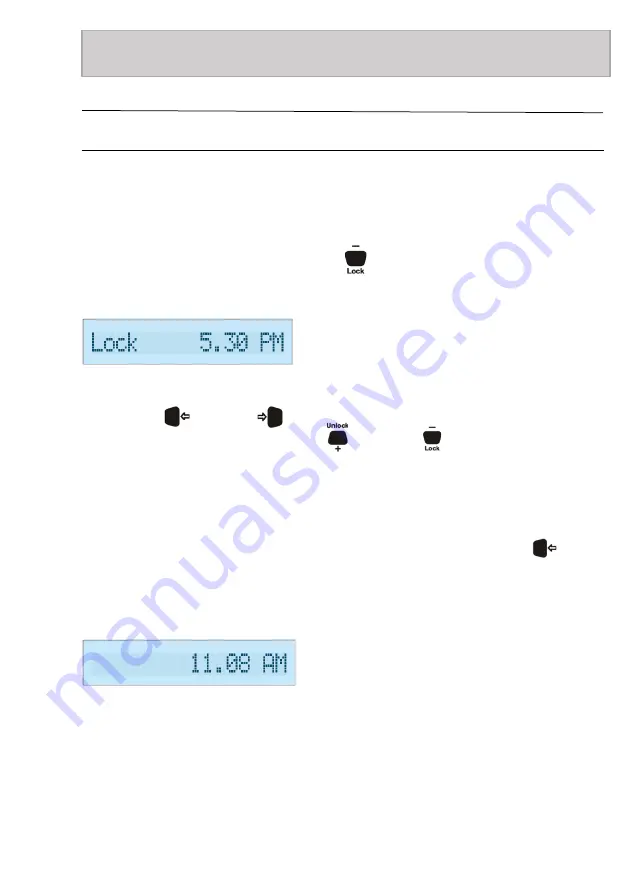
15
LETTERBOX SENTRY TG1/FG1 (revision. 1.0)
Setting the Lock Time
Follow this procedure to change the time at which you want the unit to lock
the letterbox. The initial factory setting for the lock time is set to 5:00 PM.
Press and hold the down-arrow button for 4 seconds until the display
shows ‘
Lock
’ followed by the
current lock time.
Use the left and right arrow buttons to move the cursor over the hour
and minutes digits and use the plus and minus buttons to adjust the
values as required. AM and PM will change automatically when changing the
hour values.
Once the desired lock time has been adjusted, press the left-arrow button
to move the cursor to left until the display clears and displays the current clock
time.
The unit’s
lock time has now been stored.
5
–
Setup
Содержание FG1
Страница 1: ...LETTERBOX SENTRY TG1 FG1 Letterbox Security Device USER MANUAL...
Страница 22: ...Made in the UK...





















