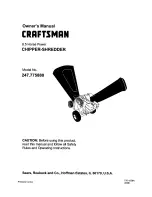Shredding paper
• The paper shredder shreds up to 5 sheets of 80 g/m² paper with a width up to 220 mm in each
operation. For shredding smaller materials such as envelopes or receipts, insert them in the
centre of the paper feeder (2).
• Remove all paper clips and staples before shredding paper.
• To switch on the paper shredder, push the switch
(1) to the position Auto .
• Insert the paper into the paper feeder (2). The process of cutting starts automatically and stops
when the paper has run through the cycle.
• To switch off the paper shredder, push the switch
(1) to the position Off.
• Note:
This shredder is designed primarily for shredding paper. Shredding the credit
card will damage this shredder.
Pull out the mains plug (3) if the paper shredder is not being used for a long period.
Function switch
The paper shredder is switched on.
The paper shredder is switched off.
The cutting mechanism runs backwards, in order to bring out the paper from the
paper feeder (2).
Emptying the collection container
• Regularly check the filling level of the collecting container (4). Regular and timely emptying
prevents jams and equipment damage.
• Empty the collecting container (4) before the destroyed paper reaches the shredding unit (5).
• Push the switch
(1) to the position Off and take out the main plug (3) from the socket.
• Carefully lift the shredding device (5) from the collection container (4). Empty the collection
container.
• Place the shredding unit back onto the emptied collection container (4).
OPERATION
6
Maintenace:
Never service or dismount the shredder on your own.
Please take it back to the designated service center and repaired by
prfessional technician.
FOR ADDITIONAL SET-UP OR OPERATING ASSISTANCE, PLEASE VISIT OUR
WEBSITE:
WWW. lenoxxelectronics.com
(Click on Products, Select Item, Select Category, Click
on Product,Click on Technical Information to Download).
OR CONTACT CUSTOMER SERVICE, (
AUSTRALIA ONLY
)
TOLL FREE PHONE NUMBER:
1300-666-848
FOR PARTS AND ACCESSORIES:(
AUSTRALIA ONLY
)
LENOXX ELECTRONICES
PHONE: (03) 9267 2150
FAX: (03) 9267 2185
Содержание XS-510
Страница 1: ...Operation Instructions Model XS 510 ...