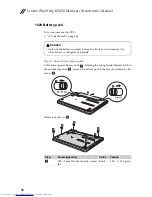Lenovo ZhaoYang K2450
31
Active Protection System™ (APS) status indicator
•
Green:
Impact shock has been detected, so the hard disk drive is
temporarily locked.
•
Off:
No impact shock has been detected, and the hard disk drive is
operating normally.
Device access status indicator
When this indicator is on, the hard disk drive is reading or writing data.
Attention:
•
When the indicator is on, do not put the computer into sleep mode or turn
off the computer.
•
When the indicator is on, do not move the computer. Sudden physical shock
might cause drive errors.
Battery status indicator
•
Green:
The battery charge level is between 80% and 100%, or the battery
discharge level is between 20% and 100%.
•
Slow-blinking green:
The battery charge level is between 20% and 80%,
and charging is continuing. When the battery charge level reaches 80%, the
battery status indicator stops blinking, but the charging might continue
until the battery is 100% charged.
•
Slow-blinking amber:
The battery charge level is between 5% and 20%, and
the charging is continuing. When the battery charge level reaches 20%, the
blinking color changes to green.
•
Amber:
The battery discharge level is between 5% and 20%.
•
Fast-blinking amber:
The battery charge or discharge level is 5% or less.
•
Off:
The battery is detached or the computer is powered off.
a
b
c