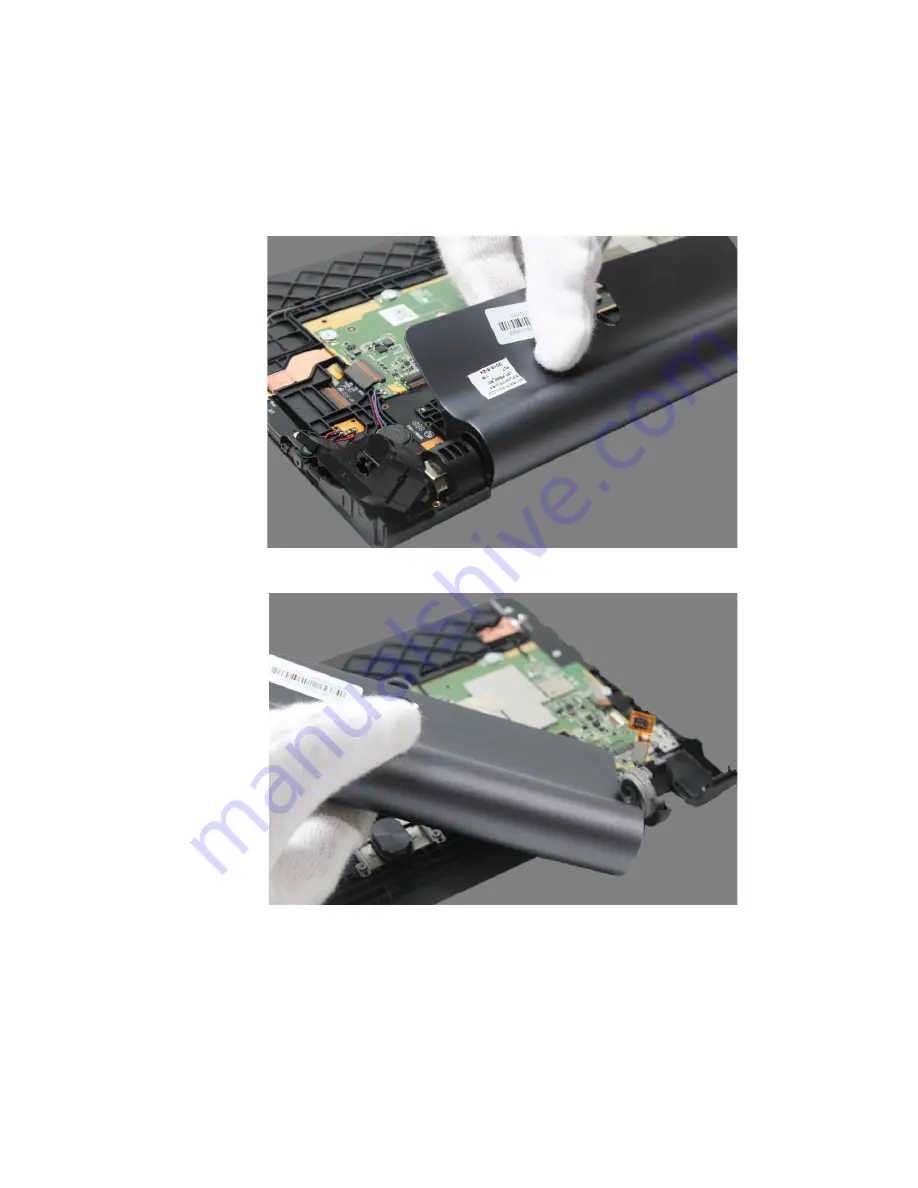
Lenovo YT3-850
57
4.
Detach the battery pack at the left end, turn the battery pack clockwise
around its right end so as to steer the battery FPC out through the supporting
frame at the right end, and then remove the battery pack from the main body
of the tablet.
Figure 6-4. Detaching the battery pack at the left end
Figure 6-5. Removing the battery pack
Содержание YOGA Tab 3 YT3-850F
Страница 1: ...YOGA Tab 3 8 Hardware Maintenance Manual Lenovo YT3 850F Lenovo YT3 850L Lenovo YT3 850M ...
Страница 30: ...Lenovo YT3 850 Hardware Maintenance Manual 26 Front view Left speaker Right speaker Components location a ...
Страница 33: ...Lenovo YT3 850 29 ...
Страница 52: ...Lenovo YT3 850 Hardware Maintenance Manual 48 Figure 3 10 The removed rotated camera ...
Страница 69: ...Lenovo YT3 850 65 Figure 8 3 The removed vibrator motor ...
Страница 73: ...Lenovo YT3 850 69 6 Remove the main board Figure 9 6 Removing the main board Figure 9 7 The removed main board ...
Страница 77: ...Lenovo YT3 850 73 Figure 10 6 The removed USB and volume key FPC ...
Страница 79: ...Lenovo YT3 850 75 Figure 11 3 The removed volume key ...
Страница 84: ...Lenovo YT3 850 Hardware Maintenance Manual 80 Figure 13 6 The removed antenna ...
Страница 88: ...Lenovo YT3 850 Hardware Maintenance Manual 84 Figure 15 5 The removed antenna ...
















































