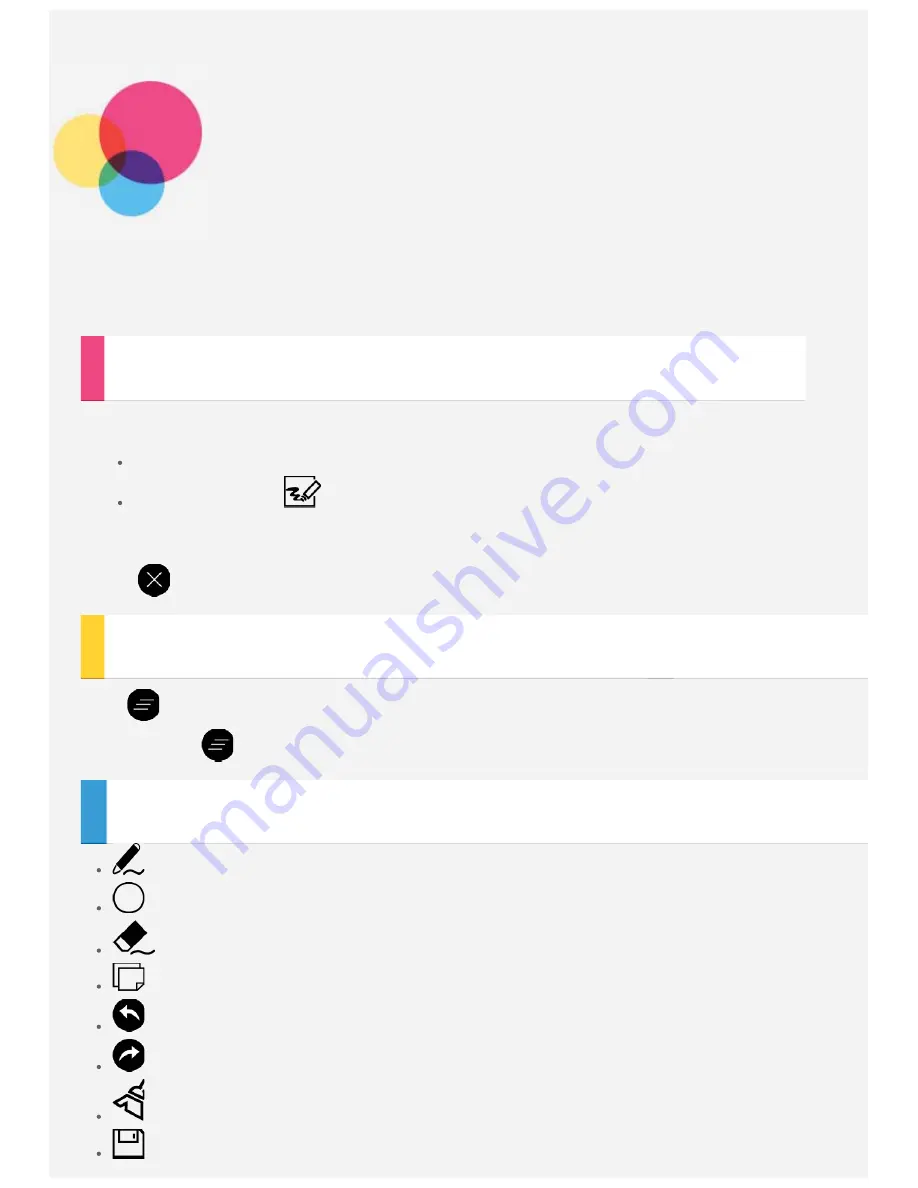
Sketchpad
To use the Sketchpad function, go to
Lenovo Sketchpad
.
Turning On/Off
Turn Sketchpad On
Go to
Lenovo Sketchpad
.
Go to
Projector >
.
Turn Sketchpad Off
Press
to turn Sketchpad off.
Hide/Display Sketchpad
Press
to hide or display Sketchpad.
Press and hold
, to drag the Sketchpad toolbar anywhere on the screen.
Setting up Sketchpad
: Sets brush thickness.
: Sets brush color.
: Sets eraser size.
: Sets Sketchpad background color.
: Back.
: Forward.
: Clears all content on the Sketchpad.
: Saves Sketchpad content to an album.
Содержание YOGA Tab 3 Pro 10" YT3-X90F
Страница 1: ...YOGA Tab 3 Pro 10 User Guide Lenovo YT3 X90F Lenovo YT3 X90L Lenovo YT3 X90X ...
Страница 14: ...Choose the travel mode by car by bus or on foot ...
Страница 17: ......

























