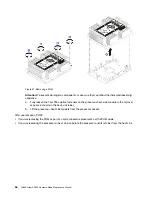Figure 53. Removing a processor retainer
Note:
When the processor is out of its retainer, hold the processor by the long edges to prevent
touching the contacts or the thermal grease, if it is applied.
With the processor-contact side up, flex the ends of the retainer down and away from the processor
to release the retaining clips; then, remove the processor from the retainer. Discard the old retainer.
b. Install a new processor retainer.
Figure 54. Installing a processor retainer
1) Position the processor on the new retainer so that the triangular marks align; then, insert the
unmarked end of the processor into the retainer.
2) Holding the inserted end of the processor in place, flex the opposite end of the retainer down
and away from the processor until you can press the processor under the clip on the retainer.
To prevent the processor from falling out of the retainer after it is inserted, keep the processor-
contact side up and hold the processor-retainer assembly by the sides of the retainer.
.
Hardware replacement procedures
71
Содержание ThinkSystem SN550
Страница 1: ...ThinkSystem SN550 Compute Node Maintenance Manual Machine Type 7X16 ...
Страница 8: ...vi ThinkSystem SN550 Compute Node Maintenance Manual ...
Страница 28: ...20 ThinkSystem SN550 Compute Node Maintenance Manual ...
Страница 124: ...116 ThinkSystem SN550 Compute Node Maintenance Manual ...
Страница 128: ...120 ThinkSystem SN550 Compute Node Maintenance Manual ...
Страница 137: ......
Страница 138: ...Part Number SP47A10572 Printed in China 1P P N SP47A10572 1PSP47A10572 ...