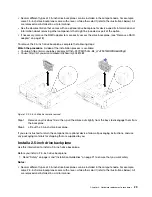Figure 11. 2.5-inch hot-swap drive installation
Step 1. Identify the drive bay in which you plan to install the hot-swap drive.
Step 2. If a drive bay filler is installed, remove it from the compute node by pulling the release lever and
sliding the filler away from the compute node.
Step 3. Touch the static-protective package that contains the hot-swap drive to any
unpainted
metal
surface on the Lenovo Flex System chassis or any
unpainted
metal surface on any other grounded
rack component; then, remove the drive from the package.
Step 4. Open the release lever on the hot-swap drive and slide the drive into the bay until the lever catches
on the bezel, then rotate the handle to fully seat the drive.
Step 5. Lock the drive into place by closing the release lever.
Step 6. Check the drive status LEDs to make sure that the drive is operating correctly.
2.5-inch drive backplane replacement
Use the following information to remove and install a 2.5-inch drive backplane.
Remove the 2.5-inch drive backplane
Use this information to remove the 2.5-inch drive backplane.
Before you remove the 2.5-inch drive backplane, complete the following steps:
1. Read “Safety” on page iii and “Installation Guidelines” on page 21 to ensure that you work safely.
2. Power off the corresponding compute node that you are going to perform the task on.
3. Remove the compute node from the chassis (see “Remove the compute node from the chassis” on page
4. Carefully lay the compute node on a flat, static-protective surface, orienting the compute node with the
bezel pointing toward you.
5. Remove the compute node cover (see “Remove the compute node cover” on page 42).
Notes:
28
ThinkSystem SN550 Compute Node Maintenance Manual
Содержание ThinkSystem SN550
Страница 1: ...ThinkSystem SN550 Compute Node Maintenance Manual Machine Type 7X16 ...
Страница 8: ...vi ThinkSystem SN550 Compute Node Maintenance Manual ...
Страница 28: ...20 ThinkSystem SN550 Compute Node Maintenance Manual ...
Страница 124: ...116 ThinkSystem SN550 Compute Node Maintenance Manual ...
Страница 128: ...120 ThinkSystem SN550 Compute Node Maintenance Manual ...
Страница 137: ......
Страница 138: ...Part Number SP47A10572 Printed in China 1P P N SP47A10572 1PSP47A10572 ...