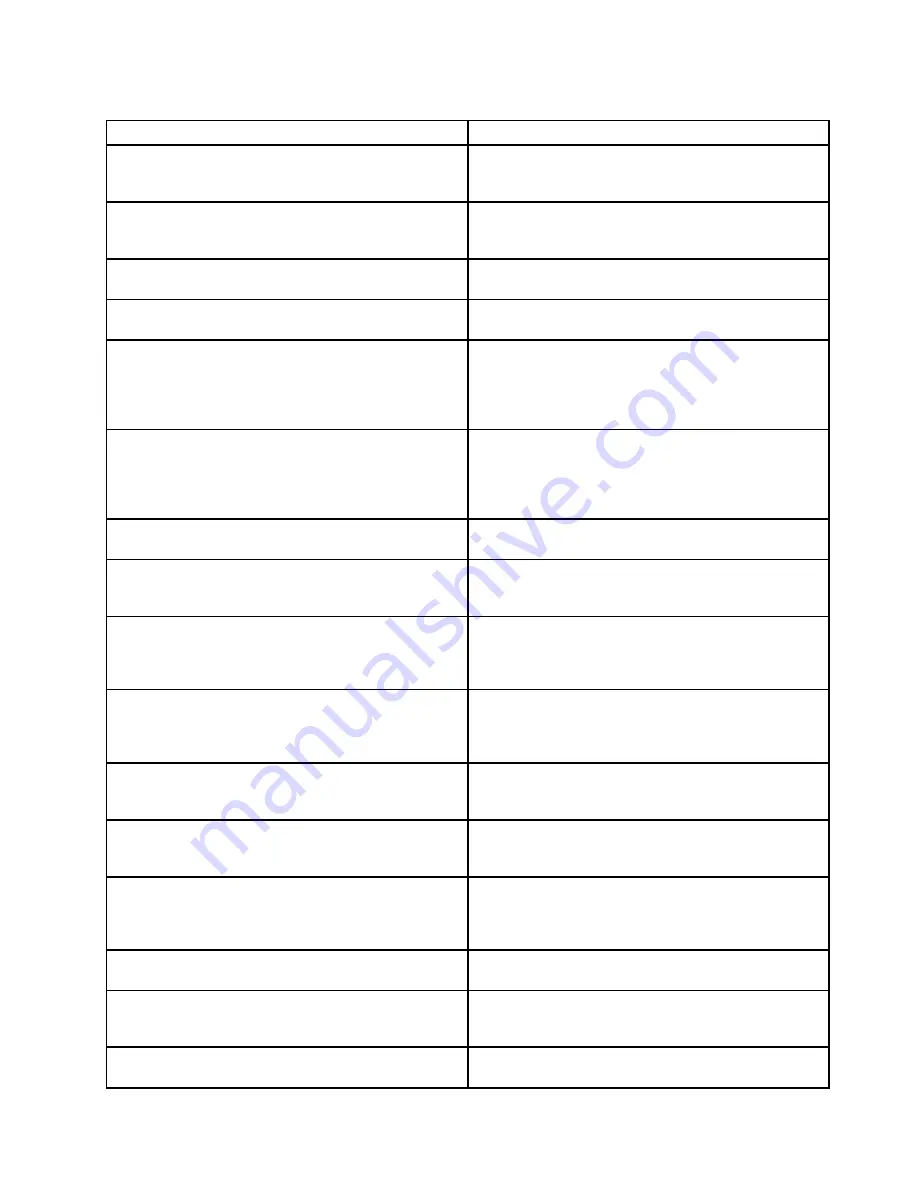
Table 2. Numeric error codes (continued)
Symptom or error
FRU or action, in sequence
0191
System Security—Invalid Remote Change requested.
1.
Run BIOS Setup Utility, and then save current
setting by pressing F10.
2. System board.
0192
System Security— Embedded Security hardware tamper
detected.
System board.
0193
RF antenna has been removed
Enter the supervisor password.
0194
The computer has been carried through a security gate
Enter the supervisor password.
0195
Security hardware tamper detected
1.
Enter BIOS Setup Utility by entering supervisor
password, and select Password
➙
Security Chip
➙
Clear Security Chip to clear this error.
2. Security chip.
3. System board.
0196
Security hardware removed
1.
Enter BIOS Setup Utility by entering supervisor
password, and select Password
➙
Security Chip
➙
Clear Security Chip to clear this error.
2. Security chip.
3. System board.
0197
Invalid remote change requested.
The remote configuration for the security chip has
failed. Confirm the operation and try again.
0199
System Security— Security password retry count
exceeded.
1.
Run BIOS Setup Utility, and then save the current
setting by pressing F10.
2. System board.
01C8
Two or more modem devices are found. Remove all but
one of them. Press <Esc> to continue.
1.
Remove either a Mini-PCI Card or a modem
daughter card. Otherwise, press Esc to ignore
the warning message.
2. System board.
01C9
Two or more Ethernet devices are found. Remove all but
one of them. Press <Esc> to continue.
1.
Remove either a Mini PCI Ethernet card or an
Ethernet daughter card. Otherwise, press Esc to
ignore the warning message.
2. System board.
01C9
More than one Ethernet devices are found. Remove one
of them. Press <Esc> to continue.
1.
Remove the Ethernet device that you installed; or
press Esc to ignore the warning message.
2. System board.
01CA
More than one Wireless LAN devices are found. Remove
one of them.
1.
Remove the wireless LAN device that you
installed
.
2. System board.
0200
Hard disk error—The hard disk is not working.
1.
Reseat the hard disk drive.
2. Load Setup Defaults in BIOS Setup Utility.
3. Hard disk drive.
4. System board.
021x
Keyboard error.
Run interactive tests of the keyboard and the auxiliary
input device.
0220
Monitor type error—Monitor type does not match the one
specified in CMOS.
Load Setup Defaults in BIOS Setup Utility.
0230
Shadow RAM error—Shadow RAM fails at offset nnnn.
System board.
Chapter 4
.
Related service information
45
Содержание THINKPAD T510
Страница 1: ...ThinkPad T510 T510i and W510 Hardware Maintenance Manual ...
Страница 6: ...iv ThinkPad T510 T510i and W510 Hardware Maintenance Manual ...
Страница 11: ...DANGER DANGER DANGER DANGER DANGER Chapter 1 Safety information 5 ...
Страница 12: ...DANGER 6 ThinkPad T510 T510i and W510 Hardware Maintenance Manual ...
Страница 13: ...PERIGO PERIGO PERIGO Chapter 1 Safety information 7 ...
Страница 14: ...PERIGO PERIGO PERIGO PERIGO PERIGO DANGER 8 ThinkPad T510 T510i and W510 Hardware Maintenance Manual ...
Страница 15: ...DANGER DANGER DANGER DANGER DANGER Chapter 1 Safety information 9 ...
Страница 16: ...DANGER DANGER VORSICHT VORSICHT VORSICHT 10 ThinkPad T510 T510i and W510 Hardware Maintenance Manual ...
Страница 17: ...VORSICHT VORSICHT VORSICHT VORSICHT VORSICHT Chapter 1 Safety information 11 ...
Страница 18: ...12 ThinkPad T510 T510i and W510 Hardware Maintenance Manual ...
Страница 19: ...Chapter 1 Safety information 13 ...
Страница 20: ...14 ThinkPad T510 T510i and W510 Hardware Maintenance Manual ...
Страница 21: ...Chapter 1 Safety information 15 ...
Страница 22: ...16 ThinkPad T510 T510i and W510 Hardware Maintenance Manual ...
Страница 24: ...18 ThinkPad T510 T510i and W510 Hardware Maintenance Manual ...
Страница 25: ...Chapter 1 Safety information 19 ...
Страница 26: ...20 ThinkPad T510 T510i and W510 Hardware Maintenance Manual ...
Страница 27: ...Chapter 1 Safety information 21 ...
Страница 28: ...22 ThinkPad T510 T510i and W510 Hardware Maintenance Manual ...
Страница 29: ...Chapter 1 Safety information 23 ...
Страница 30: ...24 ThinkPad T510 T510i and W510 Hardware Maintenance Manual ...
Страница 34: ...28 ThinkPad T510 T510i and W510 Hardware Maintenance Manual ...
Страница 44: ...38 ThinkPad T510 T510i and W510 Hardware Maintenance Manual ...
Страница 58: ...52 ThinkPad T510 T510i and W510 Hardware Maintenance Manual ...
Страница 64: ...58 ThinkPad T510 T510i and W510 Hardware Maintenance Manual ...
Страница 68: ...62 ThinkPad T510 T510i and W510 Hardware Maintenance Manual ...
Страница 72: ...66 ThinkPad T510 T510i and W510 Hardware Maintenance Manual ...
Страница 120: ...114 ThinkPad T510 T510i and W510 Hardware Maintenance Manual ...
Страница 176: ...1 2 3 4 5 6 9 8 10 7 170 ThinkPad T510 T510i and W510 Hardware Maintenance Manual ...
Страница 213: ......
Страница 214: ...Part Number 63Y0536_03 1P P N 63Y0536_03 63Y0536_03 ...






























