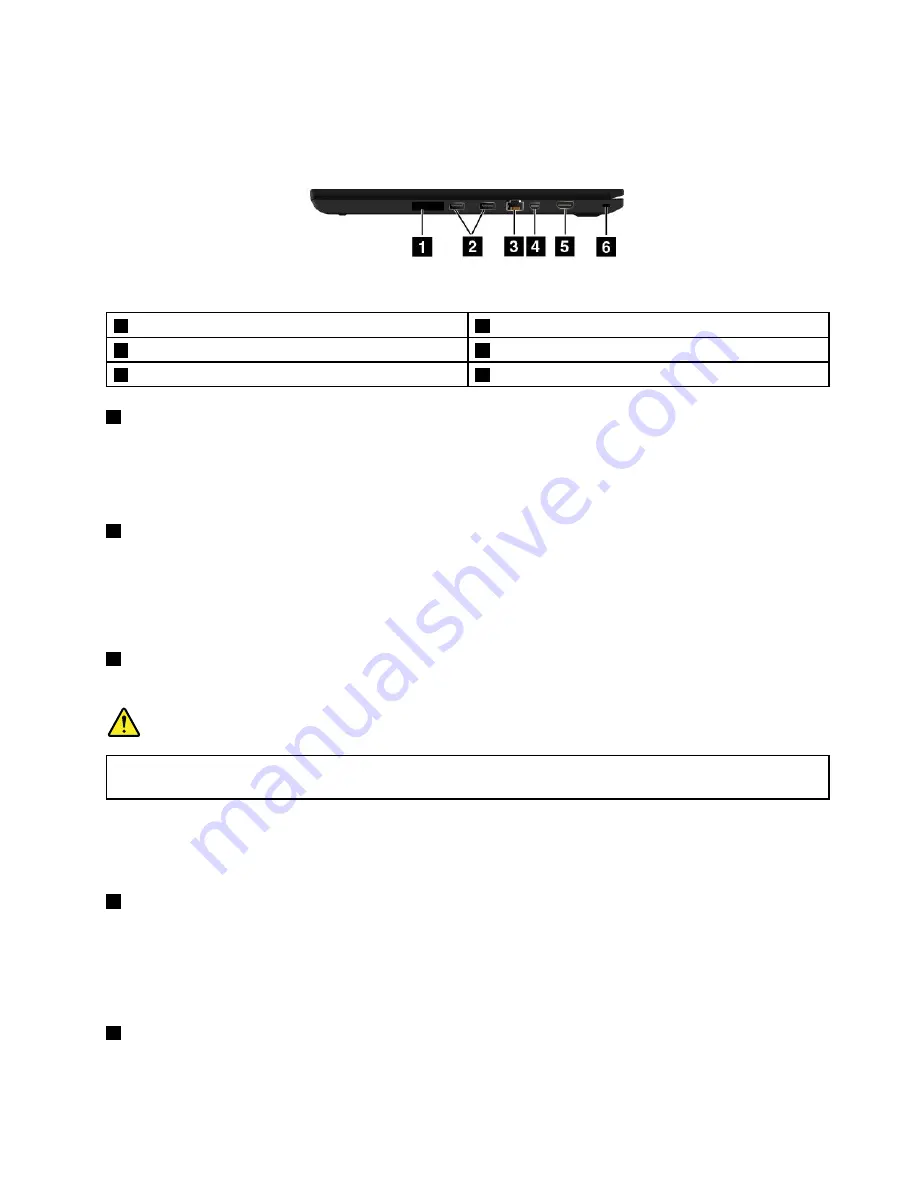
Right-side view
Figure 2. Right-side view
1
SIM-card slot
2
USB 3.0 connectors
3
Ethernet connector
4
Mini DisplayPort
®
connector
5
HDMI
™
connector
6
Security-lock slot
1
SIM-card slot
If your computer supports the wireless Wide Area Network (wireless WAN) feature, a Subscriber Identification
Module (SIM) card is required to establish wireless WAN connections. Depending on the country or
region of delivery, the SIM card might be already installed in the SIM-card slot. If not, you might need to
purchase a SIM card.
2
USB 3.0 connectors
The Universal Serial Bus (USB) 3.0 connectors are used for connecting USB-compatible devices, such as a
USB keyboard, a USB mouse, a USB storage device, or a USB printer.
Note:
When you attach a USB cable to the USB connector, ensure that the USB mark is facing upward.
Otherwise the connector might get damaged.
3
Ethernet connector
Connect the computer to a local area network (LAN) with the Ethernet connector.
DANGER
To avoid the risk of electrical shock, do not connect the telephone cable to the Ethernet connector.
You can only connect an Ethernet cable to this connector.
The Ethernet connector has two indicators that show the status of the network connection. When the
green indicator is on, the computer is connected to a LAN. When the yellow indicator blinks, data is being
transmitted.
4
Mini DisplayPort connector
Use the mini DisplayPort connector to connect your computer to a compatible projector, external monitor, or
high-definition television. This compact connector enables plug-and-play setup and supports adapters that
can be plugged into Digital Visual Interface (DVI), Video graphics array (VGA), or High-Definition Multimedia
Interface (HDMI
™
) connectors. The mini DisplayPort connector of your computer supports audio as well as
video streaming. For more information, see “Using an external display” on page 29.
5
HDMI connector
Use the HDMI connector to connect your computer to an HDMI-compatible audio device or video monitor,
such as a high-definition television (HDTV).
3
Содержание ThinkPad T460p
Страница 1: ...ThinkPad T460p User Guide ...
Страница 6: ...iv ThinkPad T460p User Guide ...
Страница 16: ...Save these instructions xiv ThinkPad T460p User Guide ...
Страница 60: ...44 ThinkPad T460p User Guide ...
Страница 66: ...To purchase travel accessories go to http www lenovo com accessories 50 ThinkPad T460p User Guide ...
Страница 78: ...62 ThinkPad T460p User Guide ...
Страница 104: ...88 ThinkPad T460p User Guide ...
Страница 124: ...108 ThinkPad T460p User Guide ...
Страница 147: ...5 Remove the screw that secures the storage drive 6 Remove the storage drive Chapter 10 Replacing devices 131 ...
Страница 156: ...140 ThinkPad T460p User Guide ...
Страница 160: ...144 ThinkPad T460p User Guide ...
Страница 172: ...China RoHS 156 ThinkPad T460p User Guide ...
Страница 176: ...160 ThinkPad T460p User Guide ...
Страница 179: ......
Страница 180: ......






























