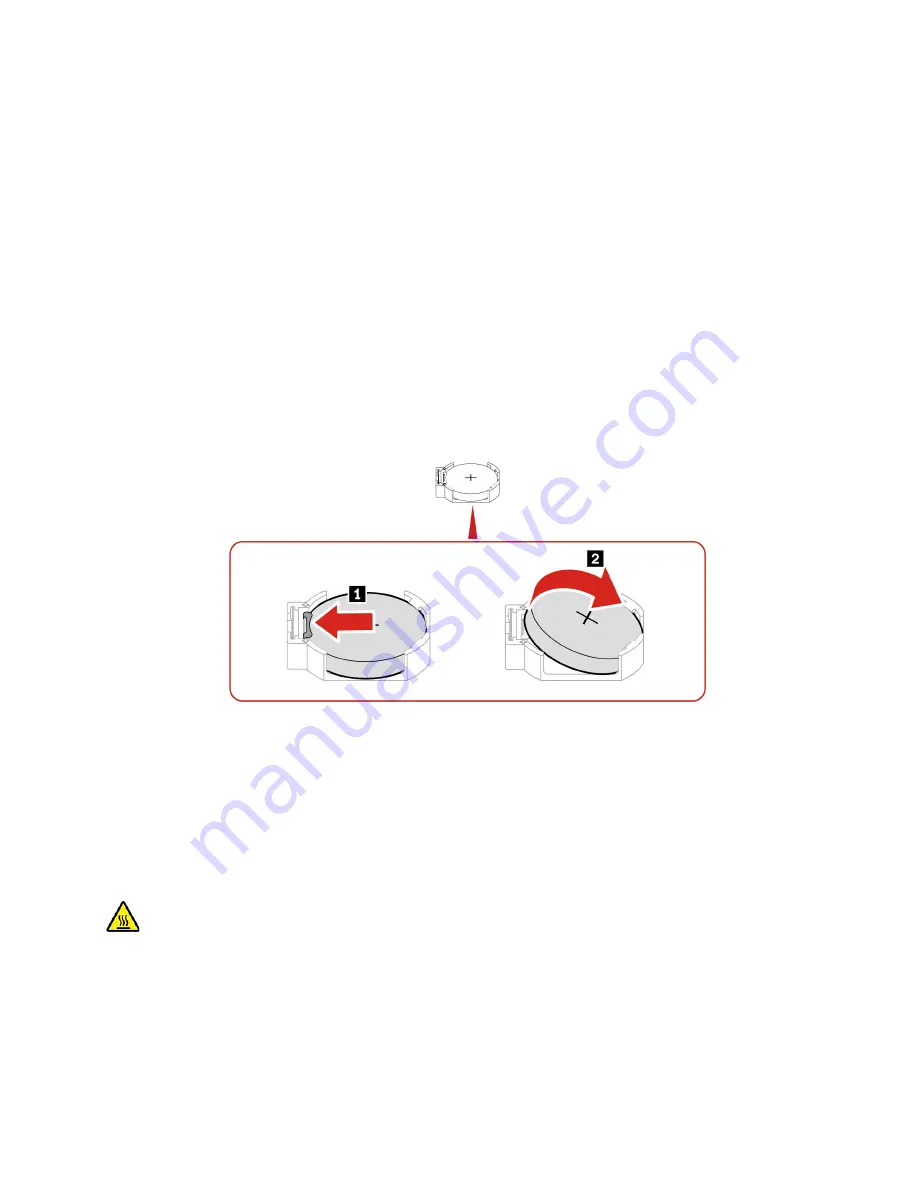
Your computer has a special type of memory that maintains the date, time, and settings for built-in features,
such as parallel connector assignments (configurations). A coin-cell battery keeps this information active
when you turn off the computer.
The coin-cell battery normally requires no charging or maintenance throughout its life; however, no coin-cell
battery lasts forever. If the coin-cell battery fails, the date and time information is lost. An error message is
displayed when you turn on the computer.
To dispose of the coin-cell battery, refer to the “Lithium coin-cell battery notice” in the
Safety and Warranty
Guide
.
For access, do the following:
1. Remove the computer cover. See “Computer cover” on page 26.
2. Remove the front bezel. See “Front bezel” on page 27.
3. Remove the optical drive, if any. See “Optical drive” on page 28.
4. Remove the hard disk drive, if any. See “Hard disk drive” on page 29.
Removal steps
Note:
After installing a new coin-cell battery, reset the system date and time in the UEFI BIOS menu.
Heat-sink-and-fan assembly
Prerequisite
Before you start, read
Generic Safety and Compliance Notices
, and print the following instructions.
The heat sink and fan assembly might be very hot. Before you open the computer cover, turn off the
computer and wait several minutes until the computer is cool.
For access, do the following:
1. remove the computer cover. See “Computer cover” on page 26.
2. Disconnect the microprocessor fan cable from the system board.
37
Содержание ThinkCentre neo 50s Gen 3
Страница 1: ...neo 50s Gen 3 User Guide ...
Страница 6: ...iv neo 50s Gen 3 User Guide ...
Страница 24: ...18 neo 50s Gen 3 User Guide ...
Страница 30: ...https pcsupport lenovo com lenovodiagnosticsolutions 24 neo 50s Gen 3 User Guide ...
Страница 37: ...Chapter 7 CRU replacement 31 ...
Страница 38: ...Replacement procedure of the 3 5 inch hard disk drive and bracket 32 neo 50s Gen 3 User Guide ...
Страница 39: ...Chapter 7 CRU replacement 33 ...
Страница 48: ...42 neo 50s Gen 3 User Guide ...
Страница 52: ...46 neo 50s Gen 3 User Guide ...
Страница 56: ...50 neo 50s Gen 3 User Guide ...
Страница 59: ......
Страница 60: ......
















































