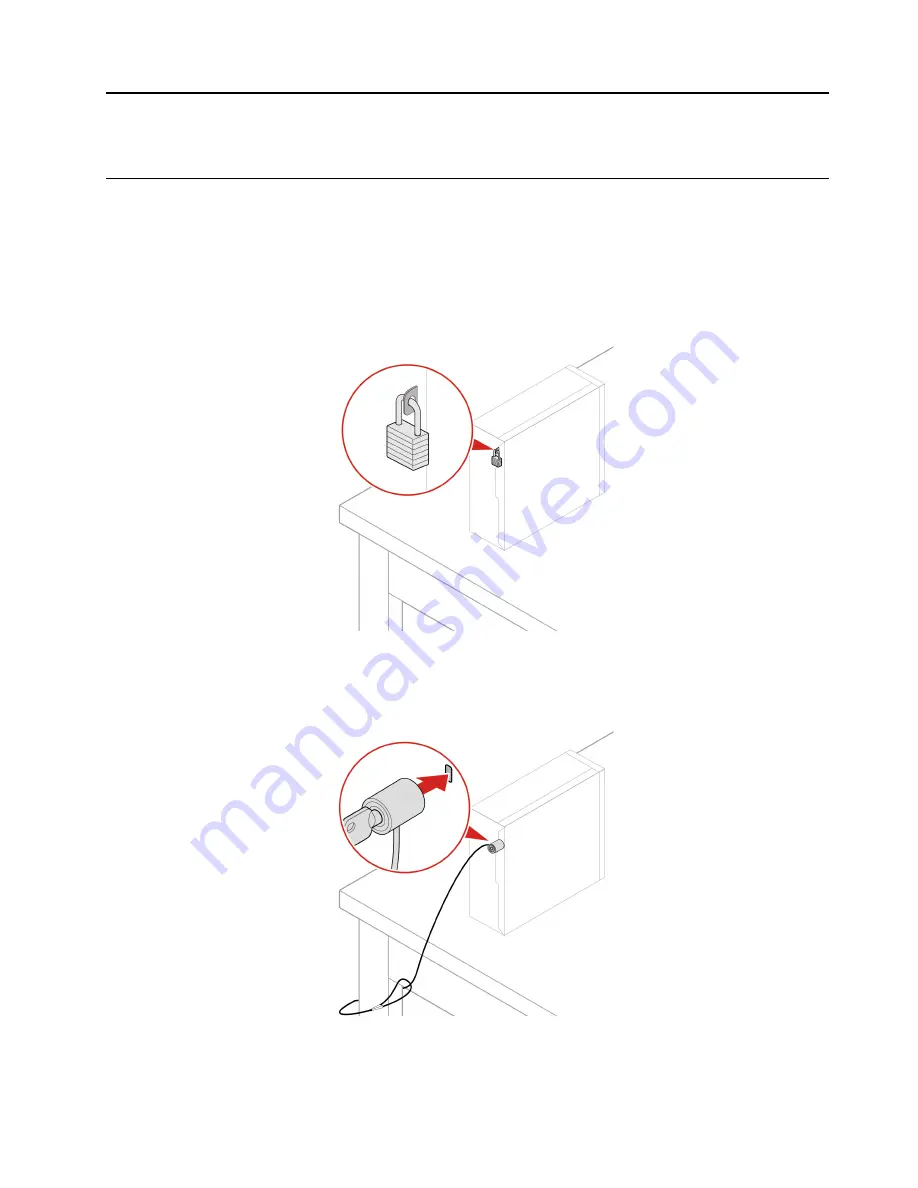
Chapter 4. Secure your computer and information
Lock the computer
Note:
Lenovo makes no comments, judgments, or warranties about the function, quality, or performance of
the locking device and security feature. You can purchase computer locks from Lenovo.
Padlock
Locking the computer cover through a padlock prevents unauthorized access to the inside of your computer.
Kensington-style cable lock
Lock your computer to a desk, table, or other fixtures through a Kensington-style cable lock.
© Copyright Lenovo 2021
9
Содержание ThinkCentre neo 50s Gen 3
Страница 1: ...neo 50s Gen 3 User Guide ...
Страница 6: ...iv neo 50s Gen 3 User Guide ...
Страница 24: ...18 neo 50s Gen 3 User Guide ...
Страница 30: ...https pcsupport lenovo com lenovodiagnosticsolutions 24 neo 50s Gen 3 User Guide ...
Страница 37: ...Chapter 7 CRU replacement 31 ...
Страница 38: ...Replacement procedure of the 3 5 inch hard disk drive and bracket 32 neo 50s Gen 3 User Guide ...
Страница 39: ...Chapter 7 CRU replacement 33 ...
Страница 48: ...42 neo 50s Gen 3 User Guide ...
Страница 52: ...46 neo 50s Gen 3 User Guide ...
Страница 56: ...50 neo 50s Gen 3 User Guide ...
Страница 59: ......
Страница 60: ......






























