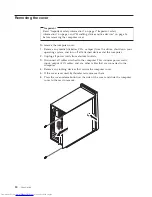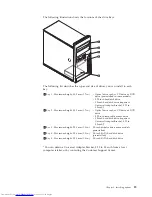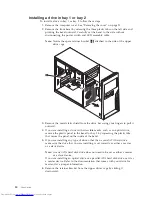Locating
the
connectors
on
the
rear
of
your
computer
The
following
illustration
shows
the
locations
of
the
connectors
on
the
rear
of
the
computer.
1
Power
supply
diagnostic
LEDs
10
Ethernet
connector
2
Voltage
selection
switch
11
USB
connectors
(2)
3
Power
connector
12
Microphone
connector
4
Standard
mouse
connector
13
Audio
line
out
connector
5
Standard
keyboard
connector
14
Audio
line
in
connector
6
Serial
connector
15
PCI
Express
x1
or
PCI
Express
x16
graphics
adapter
connector
7
Parallel
connector
16
PCI
Express
x1
or
PCI
Express
x16
graphics
adapter
connector
8
VGA
monitor
connector
17
PCI
Adapter
connector
9
USB
connectors
(2)
Note:
Some
connectors
on
the
rear
of
the
computer
are
color-coded
to
help
you
determine
where
to
connect
the
cables
on
your
computer.
18
User
Guide
Содержание ThinkCentre 8700
Страница 2: ......
Страница 3: ...User Guide ...
Страница 16: ...xiv User Guide ...
Страница 18: ...xvi User Guide ...
Страница 28: ...10 User Guide ...
Страница 56: ...38 User Guide ...
Страница 64: ...46 User Guide ...
Страница 70: ...52 User Guide ...
Страница 88: ...70 User Guide ...
Страница 93: ......
Страница 94: ...Part Number 41X5664 Printed in USA 1P P N 41X5664 ...