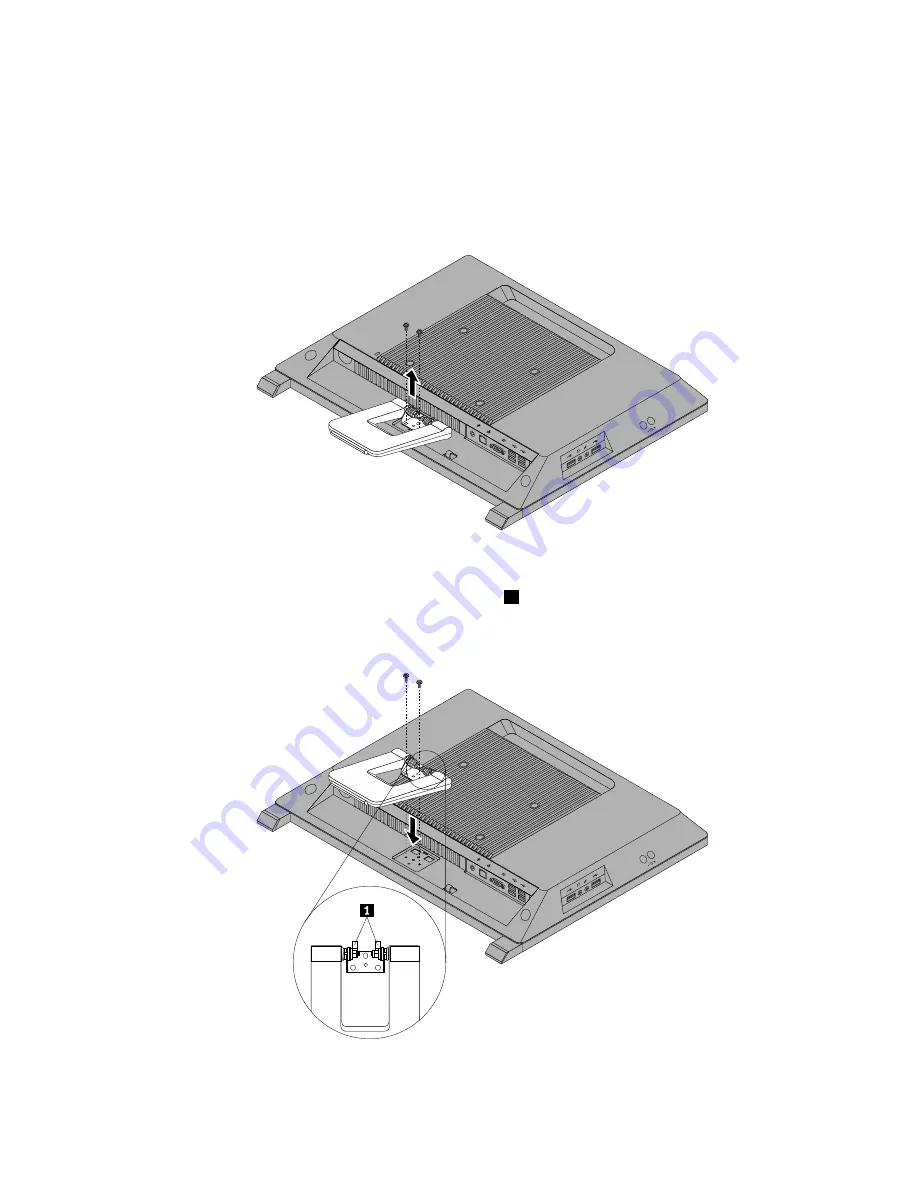
To remove and reinstall the system stand, do the following:
1. Turn off the computer and disconnect all power cords from electrical outlets.
2. Remove the system stand hinge cover. See “Removing and reinstalling the system stand hinge cover”
on page 67.
3. Remove the two screws that secure the system stand, and then lift the system stand up and remove
it from the computer.
Figure 7. Removing the system stand
4. To reinstall the system stand, insert the two metal tabs
1
on the system stand into the two holes in the
chassis. Then, align the two screw holes with the corresponding holes in the chassis, and install the two
screws to secure the system stand to the computer.
Figure 8. Reinstalling the system stand
Chapter 9
.
Replacing FRUs
69
Содержание S710
Страница 1: ...Lenovo S710 All In One Hardware Maintenance Manual Machine Types 10152 F0AG ...
Страница 2: ......
Страница 3: ...Lenovo S710 All In One Hardware Maintenance Manual Machine Types 10152 F0AG ...
Страница 8: ...2 Lenovo S710 All In OneHardware Maintenance Manual ...
Страница 15: ...Chapter 2 Safety information 9 ...
Страница 19: ...Chapter 2 Safety information 13 ...
Страница 20: ...1 2 14 Lenovo S710 All In OneHardware Maintenance Manual ...
Страница 21: ...1 2 Chapter 2 Safety information 15 ...
Страница 26: ...1 2 20 Lenovo S710 All In OneHardware Maintenance Manual ...
Страница 27: ...1 2 Chapter 2 Safety information 21 ...
Страница 30: ...24 Lenovo S710 All In OneHardware Maintenance Manual ...
Страница 34: ...28 Lenovo S710 All In OneHardware Maintenance Manual ...
Страница 66: ...60 Lenovo S710 All In OneHardware Maintenance Manual ...
Страница 70: ...Figure 3 Locating major FRUs and CRUs 64 Lenovo S710 All In OneHardware Maintenance Manual ...
Страница 104: ...98 Lenovo S710 All In OneHardware Maintenance Manual ...
Страница 117: ......
Страница 118: ......






























