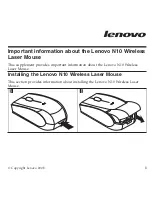How to Obtain Warranty Service
If the product does not function as warranted during the warranty period, you may obtain
warranty service by contacting Lenovo or an approved service provider. Each of them is
referred to as a “Service Provider.” A list of Service Providers is available at
http://consumersupport.lenovo.com
.
Warranty service may not be available in all locations and may differ from location to
location. Charges may apply outside a Service Provider’s normal service area. Contact a
local Service Provider for location-specific information.
What Your Service Provider Will Do to Correct Problems
When you contact a Service Provider, you must follow the problem determination and
resolution procedures specified.
Your Service Provider will attempt to diagnose and resolve your problem through
On-line
Support
, which you can obtain at http://consumersupport.lenovo.com. Your Service
Provider may direct you to download and install designated software updates.
Some problems can be resolved with a replacement part that you install yourself (such as
keyboard, mouse, speaker, memory, hard disk drive, or port replicator), called a “Customer
Replaceable Unit” or “CRU.” If so, your Service Provider will ship the CRU to you for you
to install.
If your problem cannot be resolved remotely, through your application of software updates,
or with a CRU, your Service Provider will arrange for service under the type of warranty
service designated for the product under the section titled “
Warranty Information
”.
If your Service Provider determines that it is unable to repair your product, your Service
Provider will replace it with one that is at least functionally equivalent.
If your Service Provider determines that it is unable to either repair or replace your product,
your sole remedy is to return the product to your place of purchase or to Lenovo and your
purchase price will be refunded.
6
Important
information
about
the
Lenovo
N10
Wireless
Laser
Mouse