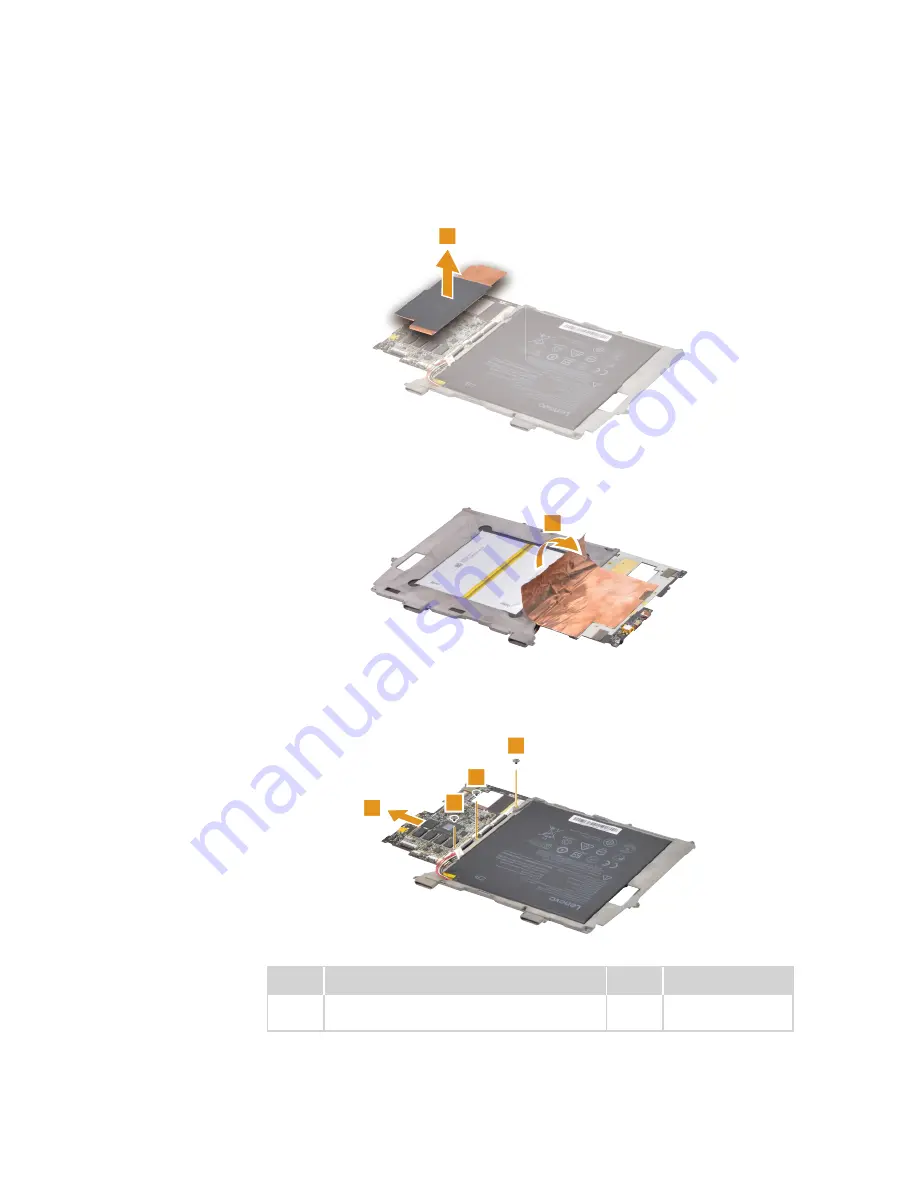
41
Lenovo ideapad MIIX 310-10ICR
Figure 7. Removal steps of battery and system board (continued)
Remove the EMI shielding in the direction shown by arrow
7
.
7
Peel off the copper foil on the back of the battery bracket and system board
8
.
8
Remove the screws
9
that secure the system board. Separate the system
board from the battery bracket in the direction shown by arrow
J
.
9
9
9
10
Step
Screw (quantity)
Color
Torque
9
M1.4 × 2.5, Phillips-head, nylok-coated,
system board (3)
Black
1.6~2 kgf*cm
Содержание ideapad MIIX 310-10ICR
Страница 1: ...Lenovo ideapad MIIX 310 10ICR Hardware Maintenance Manual ...
Страница 51: ...47 Lenovo ideapad MIIX 310 10ICR Tablet rear view 1 Rear camera 2 Speaker 3 Combo audio jack 1 2 3 ...
Страница 54: ...50 ideapad MIIX 310 10ICR Hardware Maintenance Manual Overall 1 4 6 8 10 11 13 14 16 18 2 3 5 7 9 12 15 17 ...















































