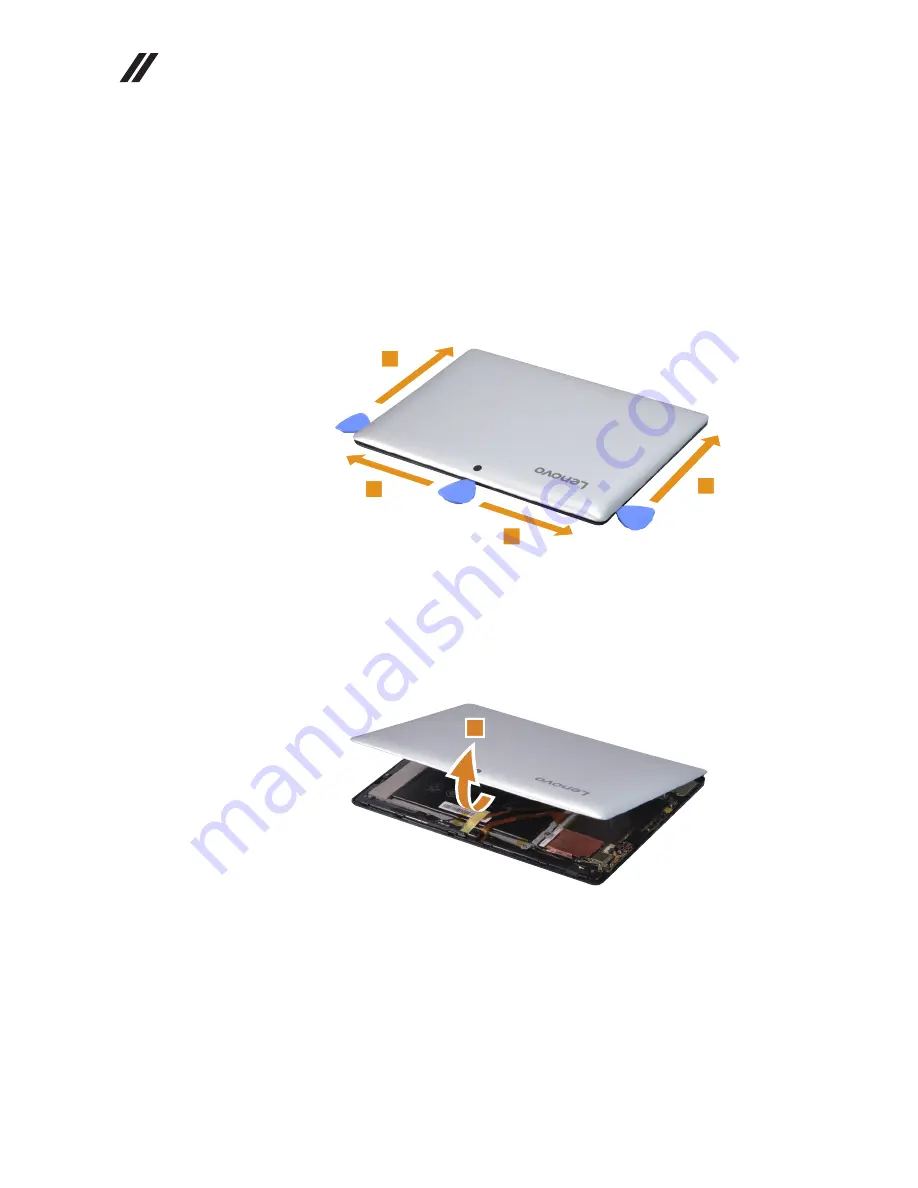
32
ideapad MIIX 310-10ICR Hardware Maintenance Manual
1020 Base cover
For access, remove this FRU:
•
“1010 Micro SD/Micro SIM card tray” on page 31
Figure 2. Removal steps of base cover
Insert a prying tool (Disassembling blade) between the base cover and the
panel module and slide it around the tablet in the direction shown by arrows
1
,
2
and
3
to separate the base cover from the rest of the tablet.
2
1
1
3
Note:
Be careful when separating the base cover. Do not force apart the base
cover, otherwise the panel module could be damaged. Use caution when
internal plastic tabs are met with the prying tool, excessive force may
cause damage.
Remove the base cover in the direction shown by arrow
4
.
4
Содержание ideapad MIIX 310-10ICR
Страница 1: ...Lenovo ideapad MIIX 310 10ICR Hardware Maintenance Manual ...
Страница 51: ...47 Lenovo ideapad MIIX 310 10ICR Tablet rear view 1 Rear camera 2 Speaker 3 Combo audio jack 1 2 3 ...
Страница 54: ...50 ideapad MIIX 310 10ICR Hardware Maintenance Manual Overall 1 4 6 8 10 11 13 14 16 18 2 3 5 7 9 12 15 17 ...
















































