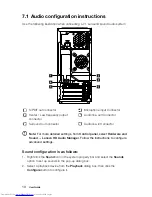22
User Guide
Switching between the main Windows 8.1
interfaces
Windows 8.1 comes with two main user interfaces: the Start Screen and the
Windows desktop.
To switch from the Start Screen to the Windows desktop, do one of the following:
• Select the Windows desktop tile on the Start Screen.
• Press the Windows key + D.
To switch from the desktop to the Start Screen, do one of the following:
• Select
Start
from the Charms Bar.
• Move the cursor to the bottom left corner, then select the Start Screen
thumbnail when it is displayed.
• Press the Windows key .
The Charms Bar
Charms provide new and faster ways to perform many basic tasks.
To display the charms, do one of the following:
• Move the cursor to the top right or bottom right corner of the screen.
• If your computer is equipped with touch screen, swipe in from the right edge of
the screen.
• Press the Windows key + C.
Shutting down the computer
To shut down the computer:
1. Move the cursor to the top right or bottom right corner of the screen, then click
Settings
. (If your computer is equipped with touch screen, swipe in from the
right edge of the screen, then tap
Settings
.)
2. Select
Power
→
Shutdown
.
Содержание IdeaCentre K4 Series
Страница 3: ......
Страница 29: ...24 User Guide ...
Страница 33: ...28 User Guide ...
Страница 43: ...38 User Guide ...