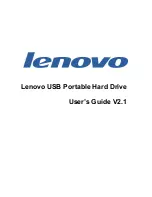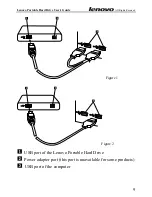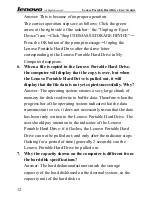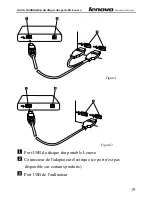All Rights Reserved
Lenovo Portable Hard Drive User’s Guide
10
4 Remove the Lenovo Portable
Hard Drive
Click the “Safely Remove Hardware” icon in the system tray,
and
select the “Safely Remove USB Mass Storage Device”
option. After the device stops running,
Disconnect the USB
cable from the computer.
5 FAQ
1.
After the Lenovo Portable Hard Drive is normally
installed, the system still can not identify the Lenovo
Portable Hard Drive. Why?
Answer:
1) Examine whether the Lenovo Portable Hard Drive is
properly connected to the USB port;
2) Perhaps there is an electrical short in the power supply at
the USB port of the computer (e.g., the hardware may
continuously make a cracking noise).Please buy the 5v 1A
power adapter for connection;
3) Please examine the USB controller option in the BIOS to
confirm this option Enabled. For specific settings, please
refer to the main board BIOS instructions;
4) Examine whether the USB system is correctly installed.
Please refer to relevant operating system Guide for correct
installation and setting of the USB system.