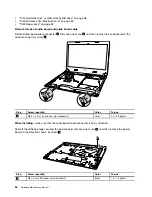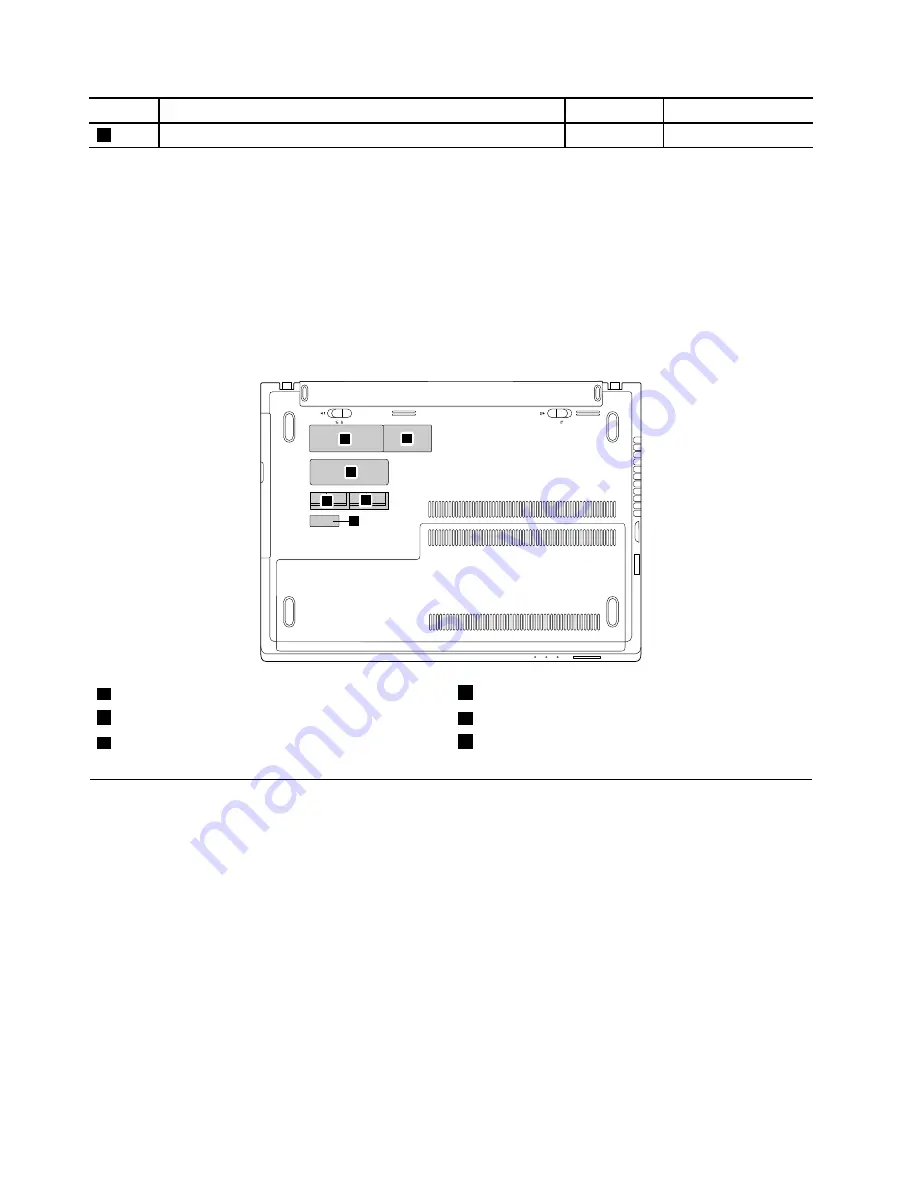
Step
Screw (quantity)
Color
Torque
1
SCREW M2.5*6mm, flat-head, nylok-coated (2)
Black
2.0– 2.5 kgfcm
Applying labels to the base cover assembly:
The new base cover assembly is shipped with a kit containing labels of several kinds. Apply those labels
when you replace the base cover assembly. For the labels that are not shipped with the new base cover
assembly, peel them from the old base cover assembly, and adhere them to the new one.
Note:
If the Certificate of Authenticity (COA) label (b) is attached to a replaced part, return the replaced part
to the customer, or provide a letter to the customer stating the original label part number, serial number,
and product key.
The following illustration shows the location of each label.
a
b
f
c
e
d
a
Rating label
d
Wlan label
b
Rating print label
e
BT label
c
COA label (windows 7) / GML label (for windows 8.1)
f
Indonesia rating label
1050 Hard disk drive or solid-state hybrid drive
For access, remove these FRUs in order:
•
“1010 External battery pack” on page 54
•
“1040 Base cover assembly” on page 57
Attention:
• Do not drop the drive or apply any physical shock to it. The drive is sensitive to physical shock. Improper
handling can cause damage and permanent loss of data.
• Before removing the drive, have the user make a backup copy of all the information on it if possible.
• Never remove the drive while the system is operating or in suspend mode.
58
Hardware Maintenance Manual
Содержание E40-80
Страница 1: ...Hardware Maintenance Manual Lenovo E40 80 ...
Страница 4: ...ii Hardware Maintenance Manual ...
Страница 6: ...iv Hardware Maintenance Manual ...
Страница 11: ...DANGER DANGER DANGER DANGER DANGER Chapter 1 Safety information 5 ...
Страница 12: ...6 Hardware Maintenance Manual ...
Страница 13: ...PERIGO PERIGO PERIGO PERIGO Chapter 1 Safety information 7 ...
Страница 14: ...PERIGO PERIGO PERIGO PERIGO DANGER 8 Hardware Maintenance Manual ...
Страница 15: ...DANGER DANGER DANGER DANGER DANGER DANGER Chapter 1 Safety information 9 ...
Страница 16: ...DANGER VORSICHT VORSICHT VORSICHT VORSICHT 10 Hardware Maintenance Manual ...
Страница 17: ...VORSICHT VORSICHT VORSICHT VORSICHT Chapter 1 Safety information 11 ...
Страница 18: ...12 Hardware Maintenance Manual ...
Страница 19: ...Chapter 1 Safety information 13 ...
Страница 20: ...14 Hardware Maintenance Manual ...
Страница 21: ...Chapter 1 Safety information 15 ...
Страница 22: ...16 Hardware Maintenance Manual ...
Страница 23: ...Chapter 1 Safety information 17 ...
Страница 24: ...18 Hardware Maintenance Manual ...
Страница 30: ...24 Hardware Maintenance Manual ...
Страница 34: ...28 Hardware Maintenance Manual ...
Страница 36: ...30 Hardware Maintenance Manual ...
Страница 38: ...32 Hardware Maintenance Manual ...
Страница 56: ...50 Hardware Maintenance Manual ...
Страница 84: ...78 Hardware Maintenance Manual ...
Страница 89: ......
Страница 90: ......