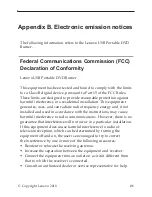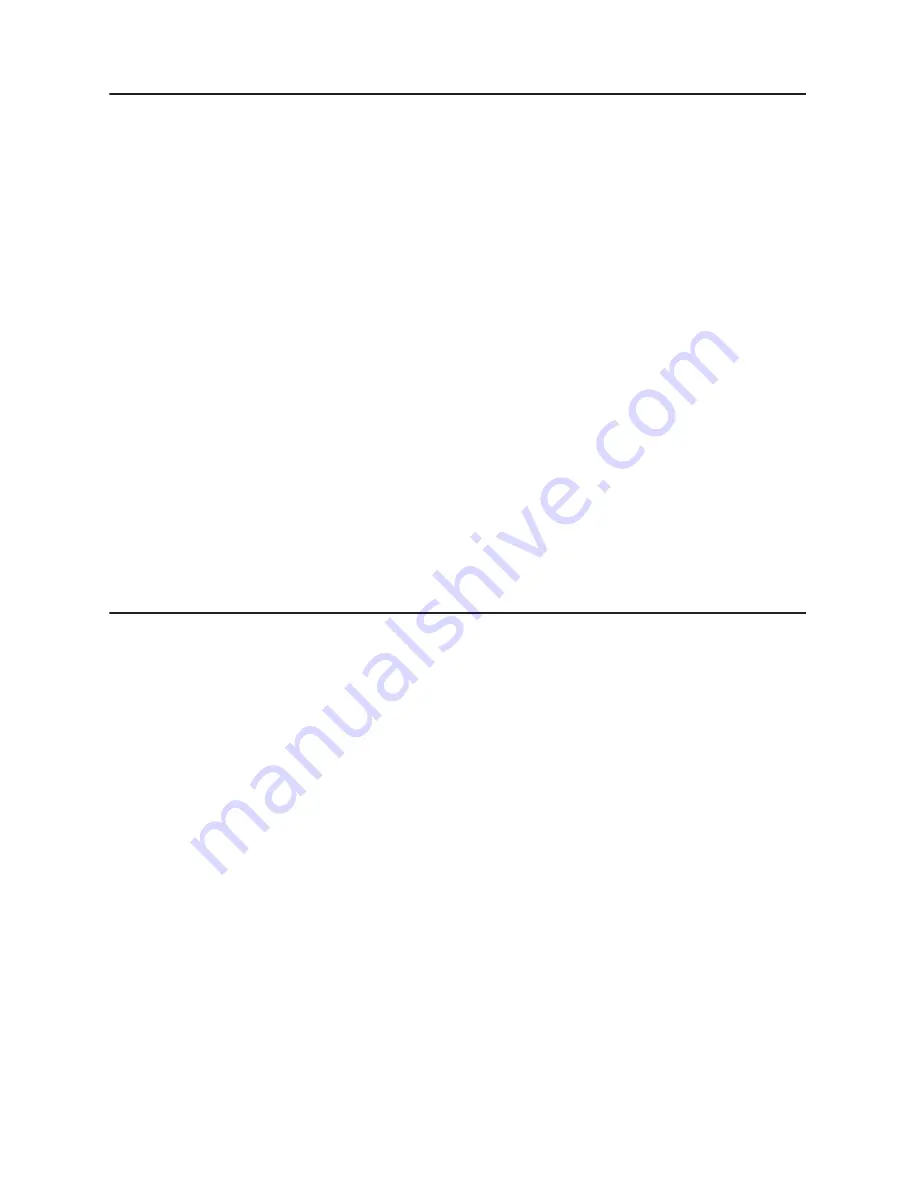
Chapter 2. Installing and Using the Lenovo USB Portable DVD Burner
7
Loading the media
To load the media into the disc tray of the drive, do the following:
1. Press the Eject bu
tt
on of the drive to open the disc tray.
2. Place the medium on the tray with the label facing upward. Align
the center hole of the medium with the clamp at the center of the
tray and securely
fi
t the medium in by pressing the outer vicinity
of the center hole.
3. Gently close the disc tray and push the disc tray in until it is
completely locked.
Note:
Do not use force or insert foreign objects to open the disc tray.
If the disc tray does not open when you press the Eject bu
tt
on,
see “Manually ejecting the media” for more information.
4. The LED indicator gli
tt
ers if the medium is correctly loaded and
recognized by the drive.
Ejecting the media
To eject the media from the disc tray of the drive, do the following:
1. Press the Eject bu
tt
on of the drive to automatically open the disc
tray.
2. Carefully li
ft
the edge of the medium from the disc tray while
pressing the center section of the clamp.
3. Gently close the disc tray until it is completely locked.
Содержание DB50
Страница 3: ...Lenovo USB Portable DVD Burner DB50 DB55 User Guide ...
Страница 5: ...Lenovo USB Portable DVD Burner DB50 DB55 User Guide ...
Страница 7: ...vi Lenovo USB Portable DVD Burner DB50 DB55 User Guide ...
Страница 25: ...18 Lenovo USB Portable DVD Burner DB50 DB55 User Guide ...
Страница 35: ...Version1 0 Printed in China ...