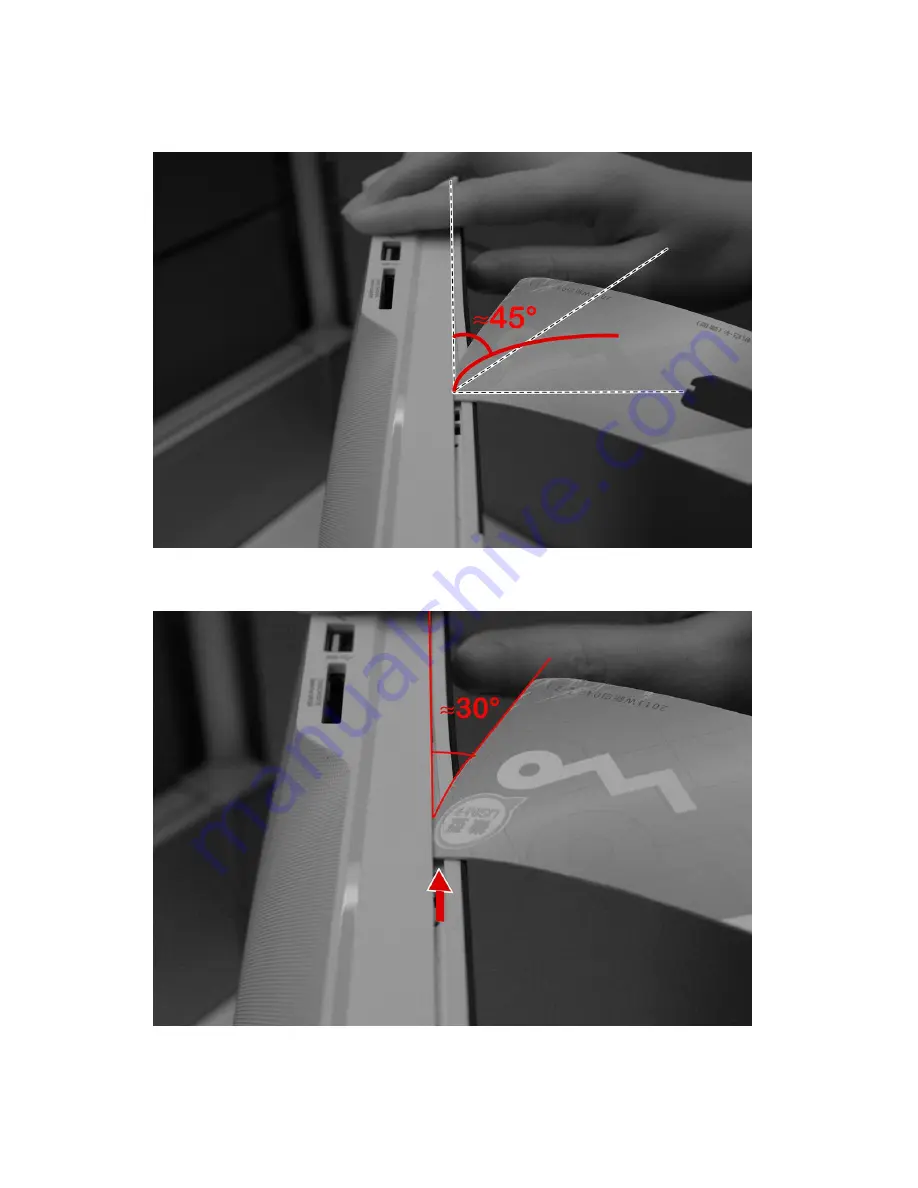
Step 8.
Use a mylar sheet insert into the slot in-between the rear cover and front bezel, best practice
insert angel is 45° angel as shown.
Step 9.
Sweep along the side, best practice sweep angel is keep the mylar sheet side line and the slot
line in a 30° angel as shown.
Step 10. Use the mylar sheet or plastic card to sweep along the slot on the side to separate the rear cover
from the front bezel as shown.
26
Lenovo C20–00 Non-Touch All-In-One PC Hardware Maintenance Manual
Содержание C20-00
Страница 1: ...Lenovo C20 00 Non Touch All In One PC Hardware Maintenance Manual Machine Types F0BB C20 00 ...
Страница 2: ......
Страница 3: ...Lenovo C20 00 Non Touch All In One PC Hardware Maintenance Manual Machine Types F0BB C20 00 ...
Страница 6: ...iv Lenovo C20 00 Non Touch All In One PC Hardware Maintenance Manual ...
Страница 8: ...2 Lenovo C20 00 Non Touch All In One PC Hardware Maintenance Manual ...
Страница 16: ...10 Lenovo C20 00 Non Touch All In One PC Hardware Maintenance Manual ...
Страница 18: ...12 Lenovo C20 00 Non Touch All In One PC Hardware Maintenance Manual ...
Страница 24: ...18 Lenovo C20 00 Non Touch All In One PC Hardware Maintenance Manual ...
Страница 33: ...Chapter 7 Replacing hardware 27 ...
Страница 34: ...Step 11 Lift up the rear cover as shown 28 Lenovo C20 00 Non Touch All In One PC Hardware Maintenance Manual ...
Страница 49: ...Chapter 7 Replacing hardware 43 ...
Страница 52: ...46 Lenovo C20 00 Non Touch All In One PC Hardware Maintenance Manual ...
Страница 60: ...54 Lenovo C20 00 Non Touch All In One PC Hardware Maintenance Manual ...






























