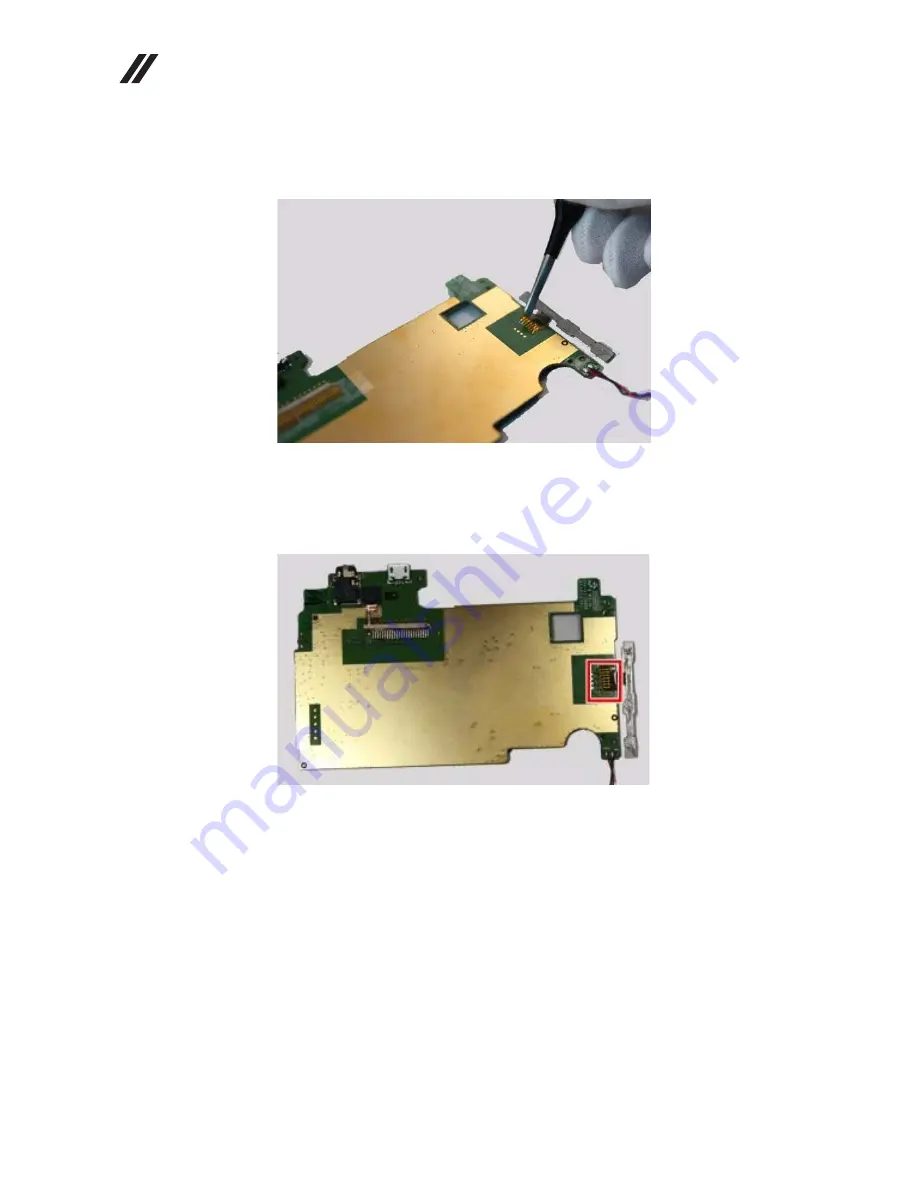
Lenovo A3300 Hardware Maintenance Manual
50
14.
Turn over the PCBA and then peel off the mylar on the soldering pad of the
side key FPC.
Figure 7-14. Peeling off the mylar
15.
Desolder the side key FPC from the PCBA using a soldering iron and a solder
sucker.
Figure 7-15. Position of desoldering the side key FPC
Содержание A3300
Страница 1: ...A3300 Hardware Maintenance Manual ...
Страница 39: ...Lenovo A3300 35 3 Remove the rear camera from the tablet Figure 3 3 The removed rear camera ...
Страница 43: ...Lenovo A3300 39 3 Remove the vibrator motor from the front module Figure 5 3 The removed vibrator motor ...
Страница 45: ...Lenovo A3300 41 3 Remove the receiver from the tablet Figure 6 3 The removed receiver ...
Страница 60: ...Lenovo A3300 Hardware Maintenance Manual 56 Front view Front camera Receiver Speaker Locations a b ...













































