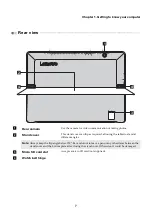Chapter 2. Starting to use Windows 10
21
The ACTION CENTER
Select the ACTION CENTER icon
on the taskbar and the ACTION CENTER is displayed.
From the ACTION CENTER, you can examine important notifications from Windows and your
apps. Moreover, you can change common settings quickly.
Task View in taskbar
In Windows 10, you can add a new desktop and switch between different desktops.
To add a new desktop, do the following:
• Select the Task View icon
in the taskbar area.
Содержание 80VV002EUK
Страница 4: ......
Страница 20: ...16 Chapter 1 Getting to know your computer ...
Страница 41: ...en US Rev AA00 Lenovo China 2016 ...