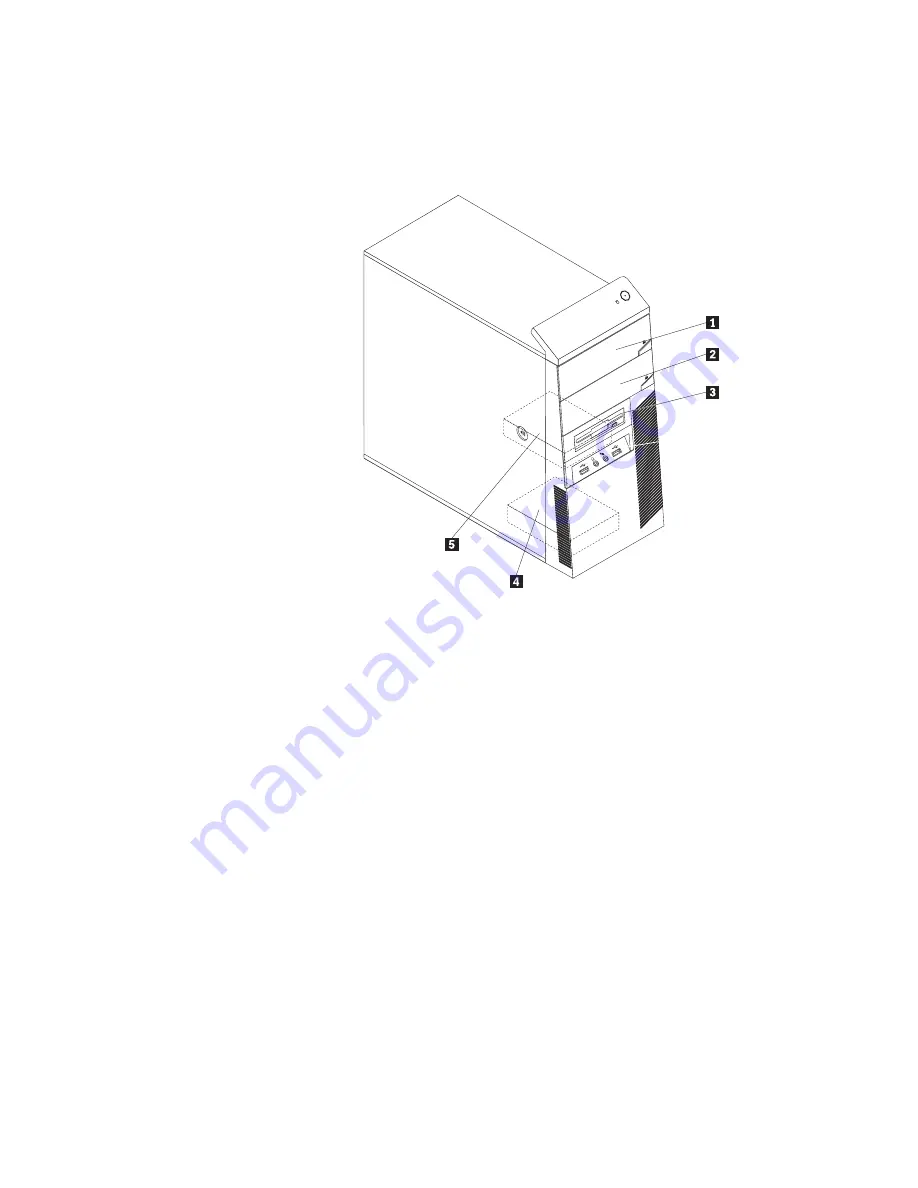
Any
bay
that
does
not
have
a
drive
installed
has
a
static
shield
and
bay
panel
installed.
Figure
12
shows
the
location
of
the
drive
bays.
The
following
list
describes
the
type
and
size
of
the
drive
that
you
can
install
in
each
bay:
1
Bay
1
-
Maximum
height:
43.0
mm
(1.7
inches)
v
Optical
drive
such
as
a
CD
drive
or
a
DVD
drive
(preinstalled
in
some
models)
v
5.25-inch
hard
disk
drive
2
Bay
2
-
Maximum
height:
43.0
mm
(1.7
inches)
v
Optical
drive
such
as
a
CD
drive
or
a
DVD
drive
v
5.25-inch
removable
media
drive
3
Bay
3
-
Maximum
height:
25.8
mm
(1.0
inch)
3.5-inch
diskette
drive
or
card
reader
(preinstalled
in
some
models)
4
Bay
4
-
Maximum
height:
25.8
mm
(1.0
inch)
3.5-inch
secondary
SATA
hard
disk
drive
(preinstalled
in
some
models)
5
Bay
5
-
Maximum
height:
25.8
mm
(1.0
inch)
3.5-inch
primary
SATA
hard
disk
drive
(preinstalled)
Figure
12.
Drive
bay
locations
Chapter
2.
Installing
options
and
replacing
hardware
23
Содержание 7515D9U
Страница 1: ......
Страница 2: ......
Страница 3: ...ThinkCentre User Guide ...
Страница 6: ...iv User Guide ...
Страница 8: ...vi User Guide ...
Страница 20: ...12 User Guide ...
Страница 60: ...52 User Guide ...
Страница 76: ...68 User Guide ...
Страница 82: ...11 Reconnect the mouse cable to the computer 12 Turn your computer back on 74 User Guide ...
Страница 92: ...84 User Guide ...
Страница 93: ......
Страница 94: ...Part Number 53Y6259 Printed in USA 1P P N 53Y6259 ...
















































