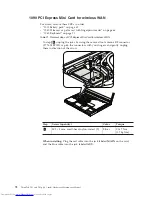Table
19.
Removal
steps
of
PCI
Express
Mini
Card
for
wireless
LAN
(continued)
3
Table
20.
Installation
of
the
PCI
Express
Mini
Card
for
wireless
LAN
When
installing
the
card,
do
as
follows:
v
Plug
the
gray
cable
into
the
jack
labeled
MAIN
on
the
card,
and
the
black
cable
into
the
jack
labeled
AUX
.
v
If
the
computer
you
are
servicing
has
three
cables
and
the
802.11
a/b/g
wireless
LAN
card,
put
the
white
cable
in
the
cable
bag
in
the
card
slot.
76
ThinkPad
T61
and
T61p
(14.1-inch)
Hardware
Maintenance
Manual
Содержание 646001U - ThinkPad T61 6460
Страница 1: ...ThinkPad T61 and T61p 14 1 inch Hardware Maintenance Manual ...
Страница 2: ......
Страница 3: ...ThinkPad T61 and T61p 14 1 inch Hardware Maintenance Manual ...
Страница 8: ...vi ThinkPad T61 and T61p 14 1 inch Hardware Maintenance Manual ...
Страница 24: ...16 ThinkPad T61 and T61p 14 1 inch Hardware Maintenance Manual ...
Страница 30: ...22 ThinkPad T61 and T61p 14 1 inch Hardware Maintenance Manual ...
Страница 174: ...166 ThinkPad T61 and T61p 14 1 inch Hardware Maintenance Manual ...
Страница 177: ......
Страница 178: ...Part Number 42X3545_03 1P P N 42X3545_03 ...