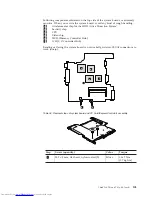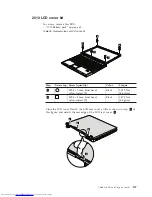Table
34.
Removal
steps
of
system
board
and
PC
Card/ExpressCard
slots
assembly
(continued)
Turn
the
system
board
over,
and
then
disconnect
the
PC
Card/ExpressCard
slots
assembly
a
from
the
system
board.
2
a
When
installing:
Make
sure
that
the
connector
of
the
PC
Card/Express
Card
slot
assembly
is
attached
to
the
system
board
firmly.
106
ThinkPad
T61
and
T61p
(14.1-inch)
Hardware
Maintenance
Manual
Содержание 646001U - ThinkPad T61 6460
Страница 1: ...ThinkPad T61 and T61p 14 1 inch Hardware Maintenance Manual ...
Страница 2: ......
Страница 3: ...ThinkPad T61 and T61p 14 1 inch Hardware Maintenance Manual ...
Страница 8: ...vi ThinkPad T61 and T61p 14 1 inch Hardware Maintenance Manual ...
Страница 24: ...16 ThinkPad T61 and T61p 14 1 inch Hardware Maintenance Manual ...
Страница 30: ...22 ThinkPad T61 and T61p 14 1 inch Hardware Maintenance Manual ...
Страница 174: ...166 ThinkPad T61 and T61p 14 1 inch Hardware Maintenance Manual ...
Страница 177: ......
Страница 178: ...Part Number 42X3545_03 1P P N 42X3545_03 ...