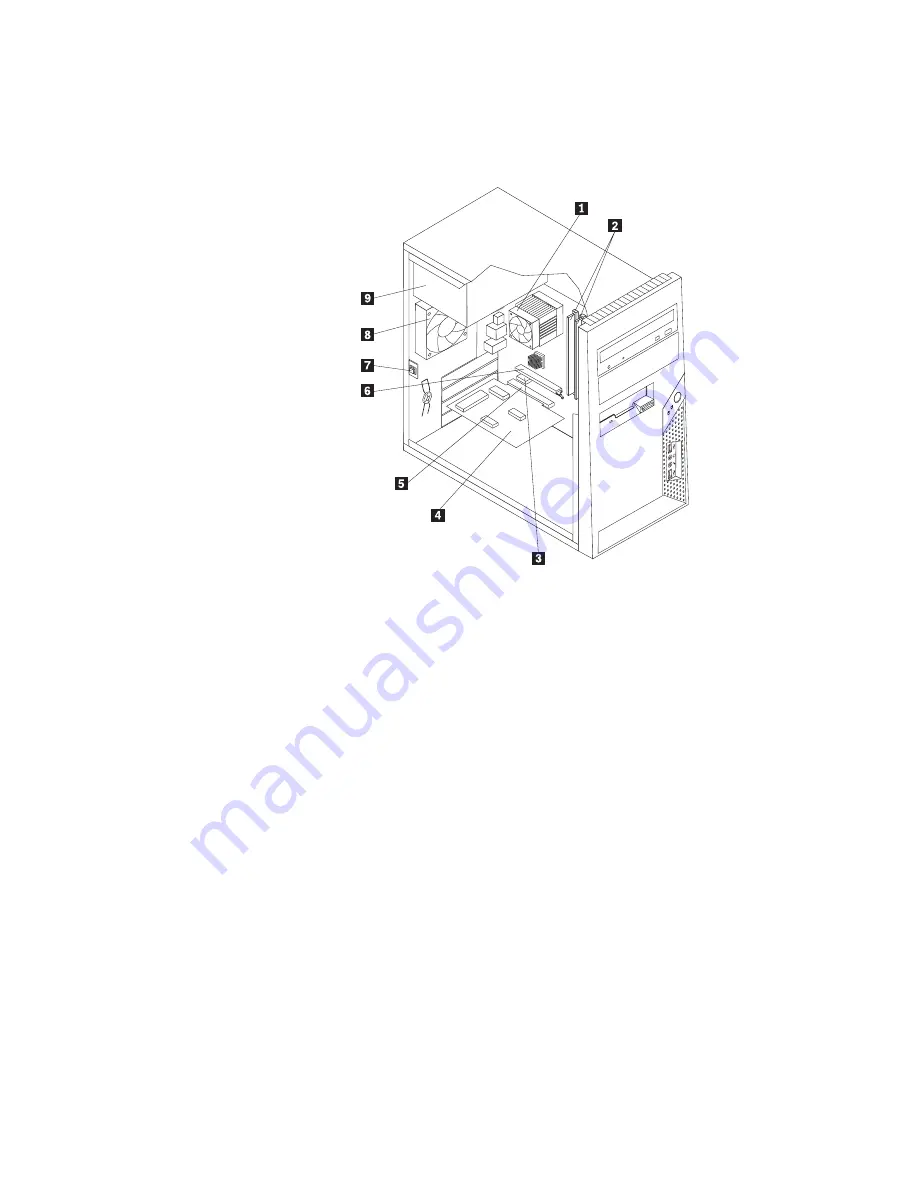
Locating components
Figure 3 shows the locations of the various components in your computer. To
remove the computer cover, see “Removing the computer cover” on page 14.
1
Microprocessor, heat sink, and heat
sink fan assembly
6
PCI Express x16 graphics card slot
2
Memory slots (4)
7
Cover presence switch (also called Intrusion
switch) (some models)
3
PCI Express x1 card slot
8
Rear system fan assembly
4
PCI card
9
Power supply assembly
5
PCI card slot
Figure 3. Component locations
10
User Guide
Содержание 6138A1U
Страница 1: ......
Страница 2: ......
Страница 3: ...ThinkCentre User Guide ...
Страница 8: ...vi User Guide ...
Страница 20: ...12 User Guide ...
Страница 72: ...64 User Guide ...
Страница 84: ...76 User Guide ...
Страница 90: ...82 User Guide ...
Страница 91: ......
Страница 92: ...Part Number 53Y9906 Printed in USA 1P P N 53Y9906 ...















































