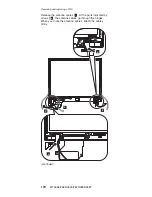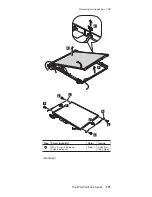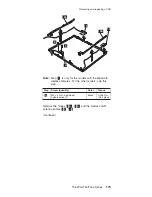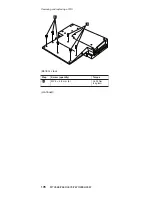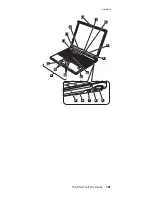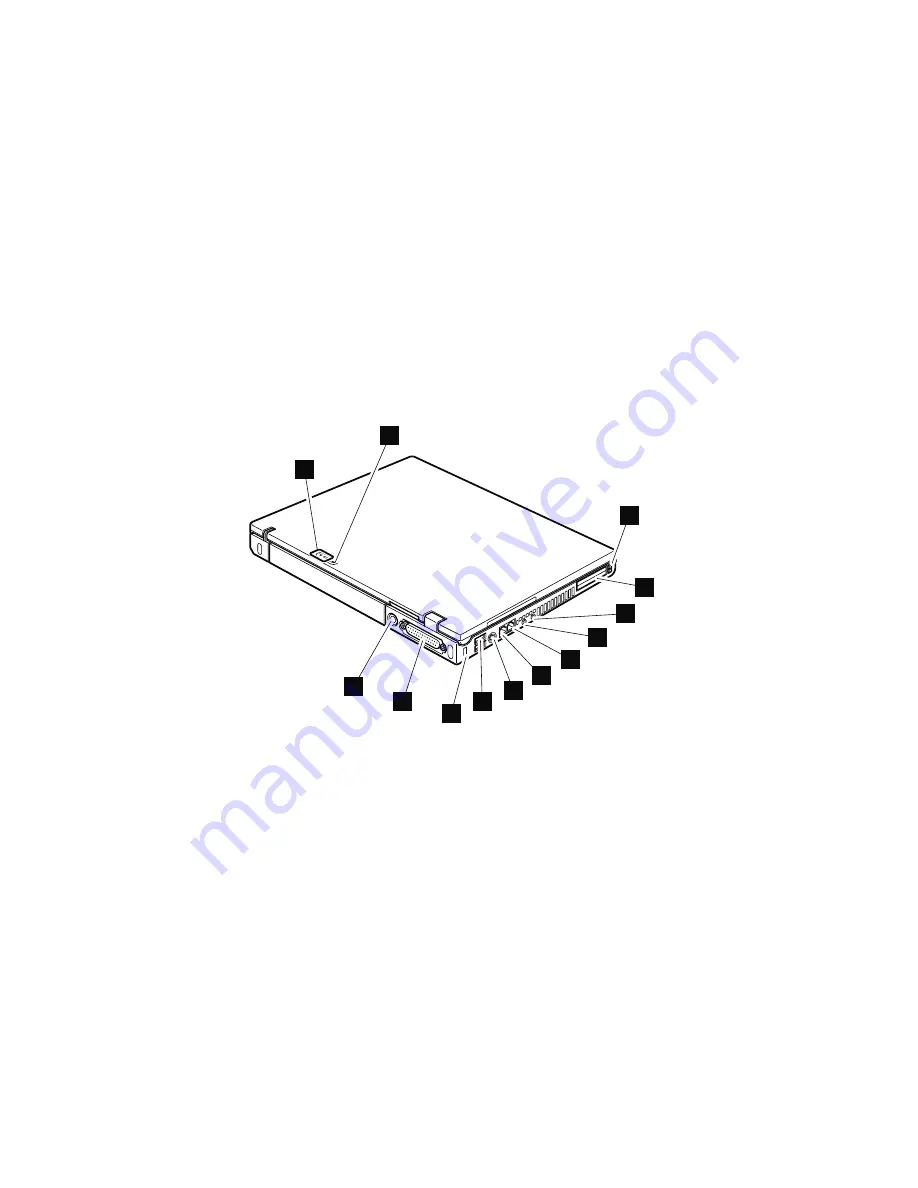
Rear
view
1
Power
status
indicators
2
Bluetooth
wireless
status
indicator
(for
some
models)
3
PC
Card/ExpressCard
eject
buttons
4
PC
Card/ExpressCard
slots
5
Microphone
jack
6
Stereo
headphone
jack
7
RJ-45
(Ethernet)
connector
8
RJ-11
(modem)
connector
9
TV-out
connector
10
Universal
serial
bus
(USB)
connectors
11
Security
keyhole
12
Parallel
connector
13
AC
power
connector
1
2
11
10
12
8
9
13
7
6
5
4
3
Locations
182
MT
2668/2669/2678/2679/2686/2687
Содержание 18714AU
Страница 6: ...vi MT 2668 2669 2678 2679 2686 2687 ...
Страница 8: ...2 MT 2668 2669 2678 2679 2686 2687 ...
Страница 155: ...5 4 Removing and replacing a FRU ThinkPad T43 T43p Series 149 ...
Страница 157: ...3 2 Removing and replacing a FRU ThinkPad T43 T43p Series 151 ...
Страница 168: ...Remove the right latch from the LCD cover 23 24 Removing and replacing a FRU 162 MT 2668 2669 2678 2679 2686 2687 ...
Страница 172: ...b 4 4 c 5 5 continued Removing and replacing a FRU 166 MT 2668 2669 2678 2679 2686 2687 ...
Страница 182: ...3010 ThinkPad Dock II PCI cover 1 2 1 Bottom view Removing and replacing a FRU 176 MT 2668 2669 2678 2679 2686 2687 ...
Страница 187: ...1 2 3 4 5 6 7 8 9 16 10 12 13 14 15 19 17 18 11 Locations ThinkPad T43 T43p Series 181 ...
Страница 221: ...14 1 in LCD FRUs 1 b a 2 c d e 3 6 7 8 5 4 Parts list ThinkPad T43 T43p Series 215 ...
Страница 228: ...15 0 in LCD FRUs 1 2 5 3 6 7 8 4 Parts list 222 MT 2668 2669 2678 2679 2686 2687 ...
Страница 253: ...Trademarks ThinkPad T43 T43p Series 247 ...
Страница 254: ...Part Number 39T2393 1P P N 39T2393 ...