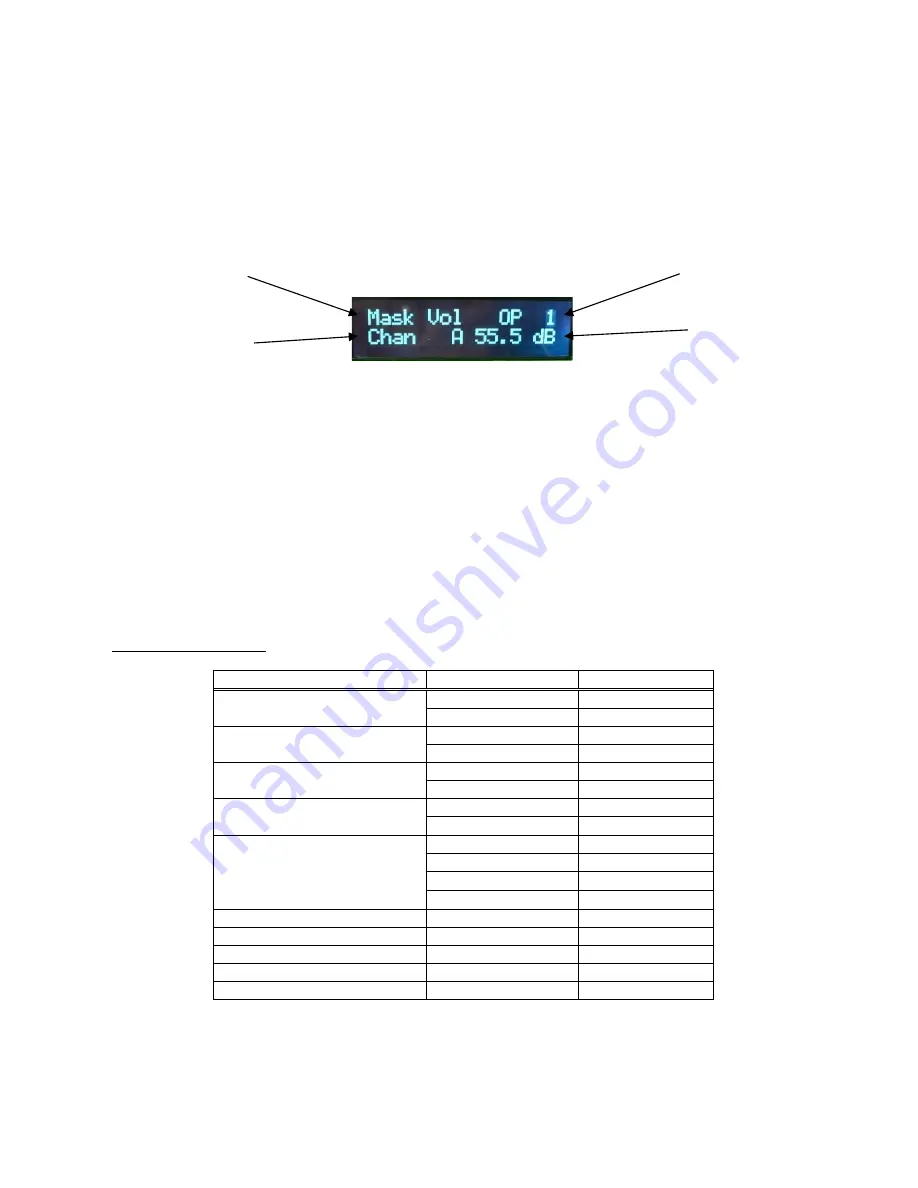
The upper left part of the display displays the Mode. The upper right displays the current Function, within
that mode. The lower left displays the Channel or Zone # that is related to the function. The lower right
displays the value associated with that channel or zone.
The
FUNCTION
button selects the function to be changed within each mode.
The
OPT
button selects the operation.
The up and down
arrows
increment and decrement the settings.
The
SEL
key is used to select operations.
To use the keypad, first choose the
FUNCTION
of operation. After the mode has been selected, use the
OPT
key to select the function. Finally, use the up and down
arrows
to change the value for the function.
Options and Functions:
Function
Option
Action
Masking Volume
OP/Channel
Select
Zone
Select
Masking Contour
OP/Channel
Select
Zone
Select
Mask Mute
OP/Channel
Select
Zone
Select
Music Volume
OP/Channel
N/A
Zone
N/A
Music Mute
OP/Channel
N/A
Zone
N/A
Zone
N/A
Zone
N/A
IP Info
parts
N/A
Voltages
voltage
N/A
Faults
None
Select
Versions
component
N/A
RCA Volume
UP/Down
N/A
Option
Function
Value
Selection
6
Display
The display shows OP operational data:
































