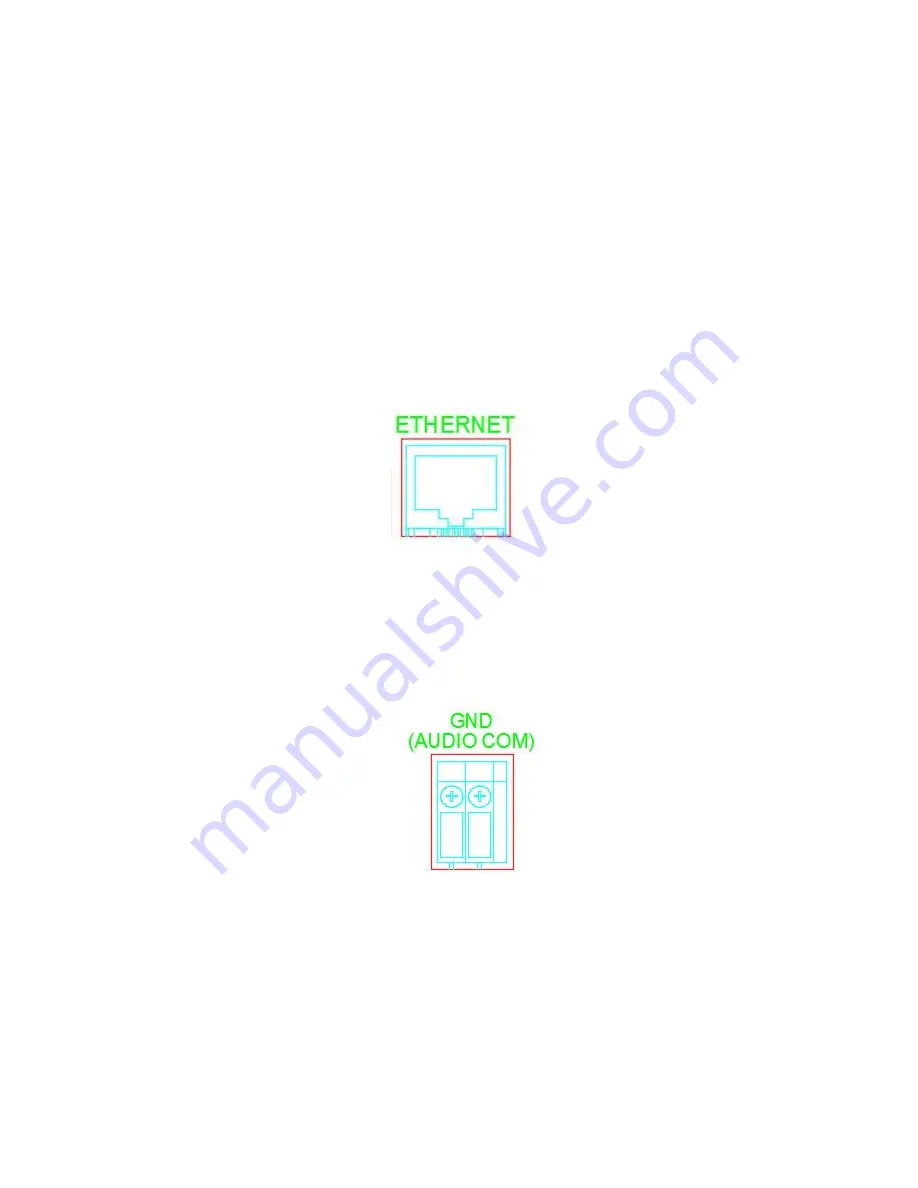
Wiring
Power and Network connections:
1. Plug the unit into a standard 115VAC power outlet. The system will be usable in approximately
two minutes. The AUX LED will flash while the system is booting-up and be solid when the
system is ready.
2. Connect a network cable to the unit’s Ethernet input to access the Protocessor. The Protocessor
is the network server. The Protocessor is pre-loaded with Lencore’s System Manager. System
Manager allows adjustment to the system’s characteristics.
Note: The network cable must be a standard Ethernet cable not power over Ethernet (POE).
Ground connection:
1. For future use in expandable interface solutions.
3

































