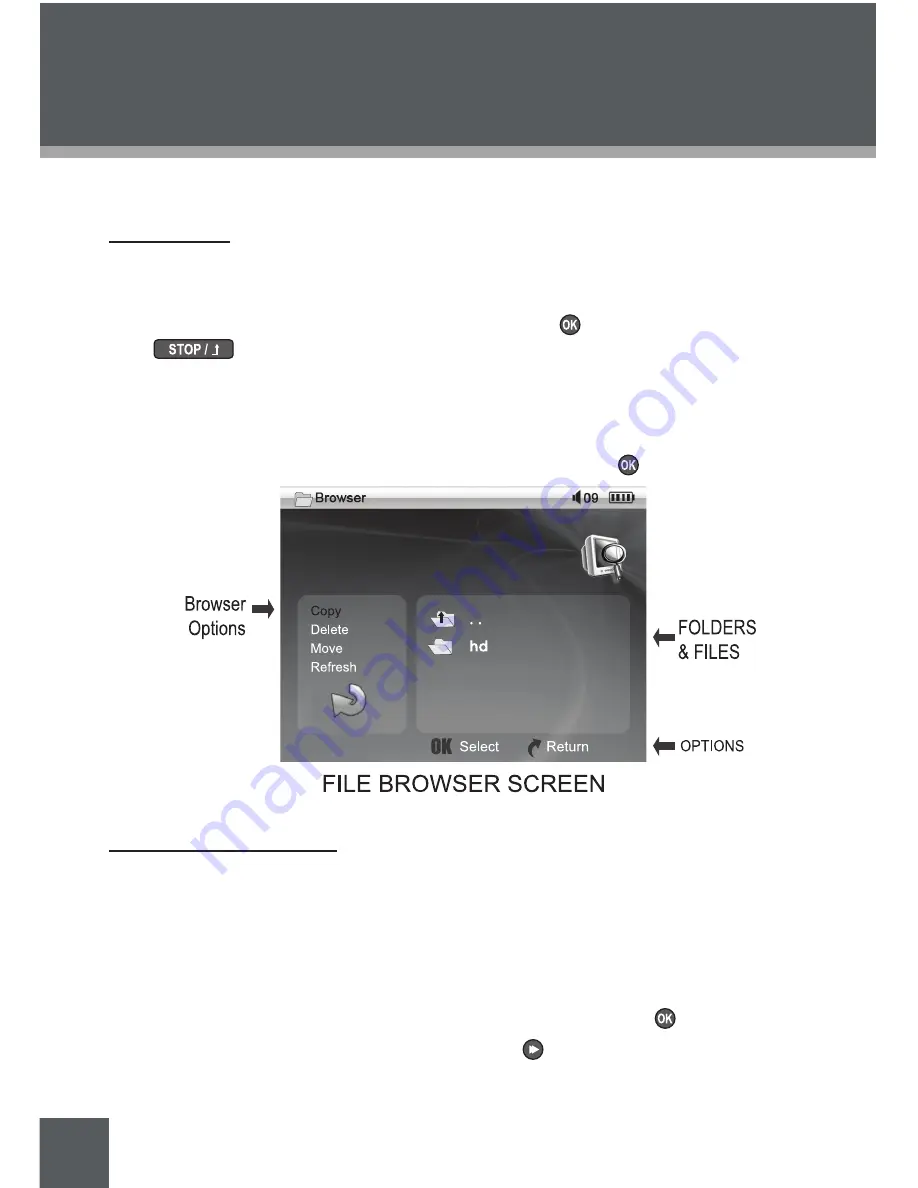
34
BroWsEr MoDE
Enter Browser mode to manage your media library on your PMP.
File Browser
Select and confirm the BROWSER icon in the Main Menu. The File Browser that
appears will display all files on your PMP.
•
Use the Joystick to select a folder and press to display its contents. Press
to return to a previous folder.
•
Select the “hd” folder to view all files on the PMP’s hard drive.
•
Select the “cf” folder (if available) to view all files on the optional compact
flash card.
•
Use the Joystick to select a compatible file and press to play it.
Browser Mode Controls
The Browser Mode Control options are displayed on the left side of the Browser
Menu screen.
Copy
Copy files and folders to another location.
1. Select COPY from the Browser Mode options and press to confirm.
2. Select a file (or an entire folder) and press to add it to the Copy List. The file
or folder will be marked with a number.
Содержание XEMIO-3530
Страница 52: ......






























