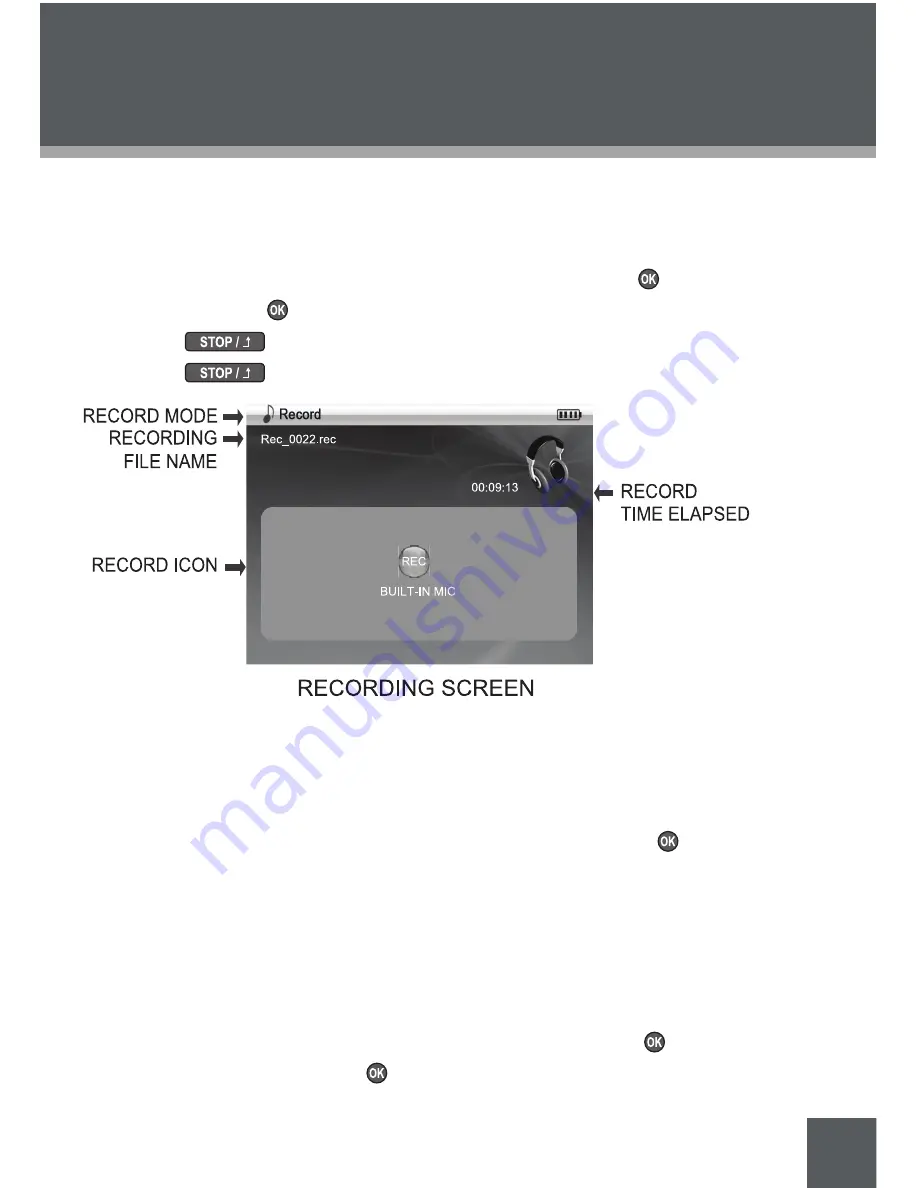
21
Record
Make digital voice recordings through the integrated microphone. Recordings are
saved to the folder path
“my_music > record”
.
1. Select RECORD from the Music Mode options and press to confirm.
2. Press and hold to start recording.
3. Press
to stop recording.
4. Press
to exit Program mode.
Last Play
Play the audio track that was played last.
1. Select LAST PLAY from the Music Mode options and press to confirm.
Playlist
Select a playlist for playback.
Playlists are an easy way to organize and store your favorite music mixes so you
can listen to them whenever you want. In addition to custom playlists, your PMP will
automatically generate playlists based on Artist, Album, and Genre ID3 data.
1. Select PLAYLIST from the Music Mode options and press to confirm.
2. Select a playlist and press to start playback.
MusIc MoDE
Содержание XEMIO-3530
Страница 52: ......
















































