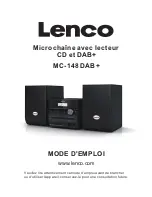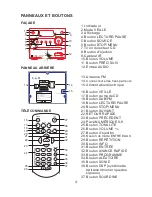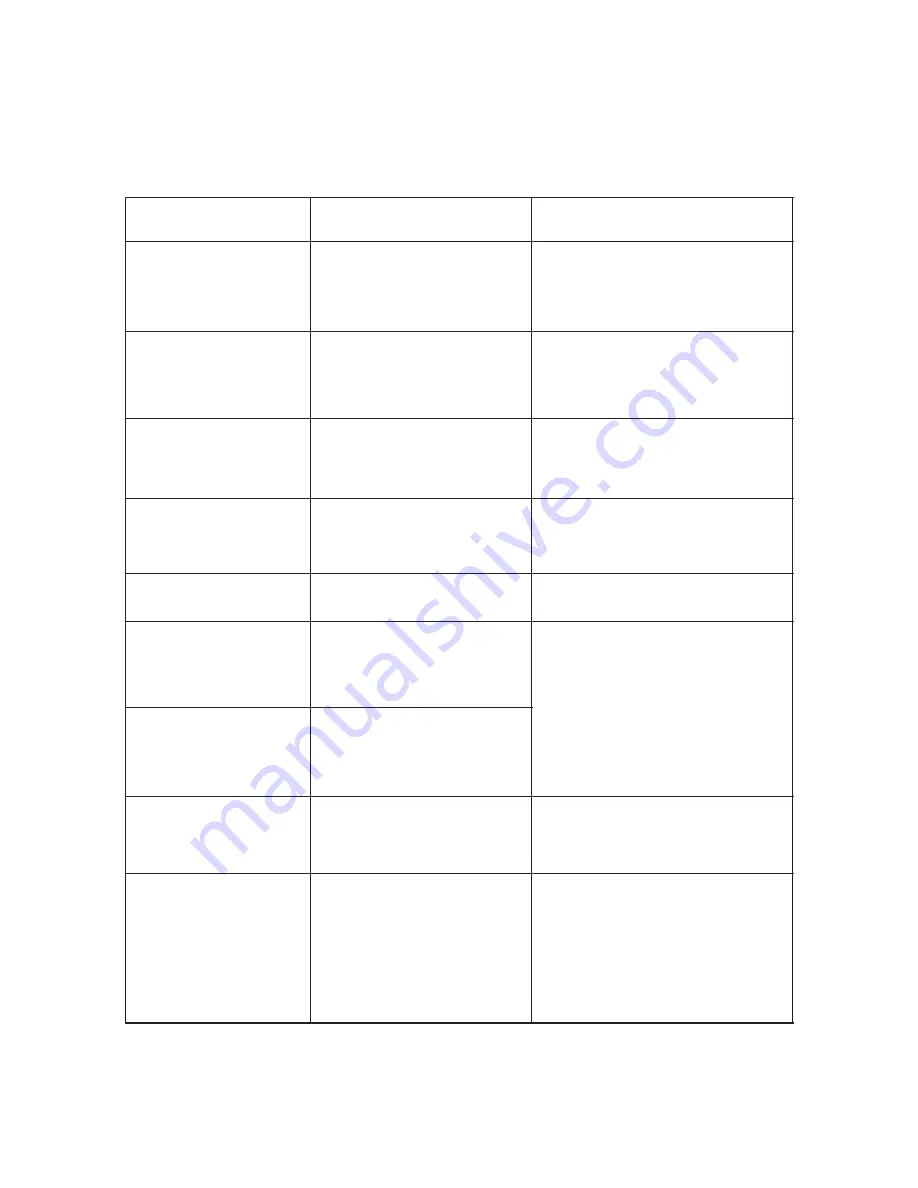
TROUBLESHOOTING
In the unlikely event of difficulties with your appliance please follow
the trouble shooting guide below.
Problem
Reason(s)
Solution(s)
No Power
No Sound CD/AUX/
RADIO.
No Sound from AUX
input.
Sound is distorted.
Sound is distorted
from AUX input.
Unable to Play
Static Sound
Desired station not
found.
Weak or no DAB+
signal
I can hear a
burbling noise on
some stations.
Unit switches off
after 20 minutes
of inactivity.
Power cable not conne-
cted to wall socket.
Power socket is not
switched on.
Volume is too low.
AUX source volume is
too low.
Volume is too high.
AUX source volume is
too high.
No disc in the tray.
Disc not loaded properly.
Disc is dirty.
Poor reception
Weak signal
Station not available in
your area.
DAB+ not available in
your area.
Weak signal.
Make sure the plug is
connected.
Switch the power on.
Increase the volume.
Increase the output volume
of the AUX source.
Reduce the volume.
Reduce the output volume
of the AUX source.
Insert a compatible disc.
Check the disc loaded.
Clean the disc.
Re-locate the antenna(FM).
Use the manual tune
function.
See DAB+ availablity
website:
Try re-positioning the aeria
(earphones).
This unit is designed to enter
STANDBY mode automati-
cally after 20 minutes of
inactivity. Press the
STANDBY button to wake
the unit.
Auto standby mode in
operation.
http://www.getdigital
radio.com/
16