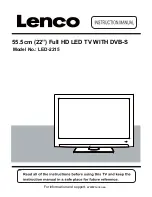Product Introduction
The functions of the TV buttons are described below.
MENU
Press to display the OSD menu, Press again to exit the menu.
:
CH-/CH+
: Press to scan through channels.
They are also can be used to move down/up in the OSD menu screen.
VOL-/VOL+
: Press to adjust the volume.
They are also can be used to move left/right in the OSD menu screen.
VOL+
button can be used to skip forward to next menu.
INPUT
: Press to select the source.
Power
: Turn on/off the TV set.
4
Led Indicator & Remote Control window
(Keep clear)
SWITCH
Turn on/off the power supply.
Front View
Содержание LED-2215
Страница 1: ...55 5cm 22 Full HD LED TV WITH DVB S Model No LED 2215 For information and support www lenco eu ...
Страница 17: ...OSD Menu OSD Menu 7 Hotel Mode 15 DTV Input Source ATV SCART YPBPR PC HDMI AV USB CADTV DVB S ...
Страница 41: ...I LENCO II LED 2215 22 55 5 44 30 ...
Страница 42: ......