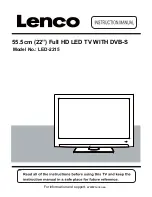OSD Menu
OSD Menu
Programme Edit
Press
OK
button to enter the Programme Edit menu as the following picture.
Delete:
Select a channel and press
RED
button, “Delete” will appear on the right of the
program edit menu next to the channel you have chosen, then press
RED
button
again, the program will be deleted. However if you decide not to continue to delete
press the menu button to quit.
Move:
Select an channel, and press
YELLOW
button, then you can use
and
buttons to change the position of the program, press
YELLOW
again to confirm the
change. Press menu to exit and it will automatically save the current set.
Skip:
Select a channel and press the
BLUE
button to label the channel, as long as the
channel has a skip label it will be skipped when searching through the channels with
the CH+/- buttons.
Rename:
Select an
ATV
channel and press the
GREEN
button to change the name of the
channel by
buttons
FAV:
Select a program, press
FAV
button to set or delete the program as the favorite
channel.
Rename
Signal Information
Display the signal information in DTV mode.
CI Information
Please contact your “pay perview” provider who can supply a viewing card and cam unit with
instructions for their use.
Software Update(USB)
Press
OK
button to enter the menu, and update the software by the USB device.
9
Содержание LED-2215
Страница 1: ...55 5cm 22 Full HD LED TV WITH DVB S Model No LED 2215 For information and support www lenco eu ...
Страница 17: ...OSD Menu OSD Menu 7 Hotel Mode 15 DTV Input Source ATV SCART YPBPR PC HDMI AV USB CADTV DVB S ...
Страница 41: ...I LENCO II LED 2215 22 55 5 44 30 ...
Страница 42: ......