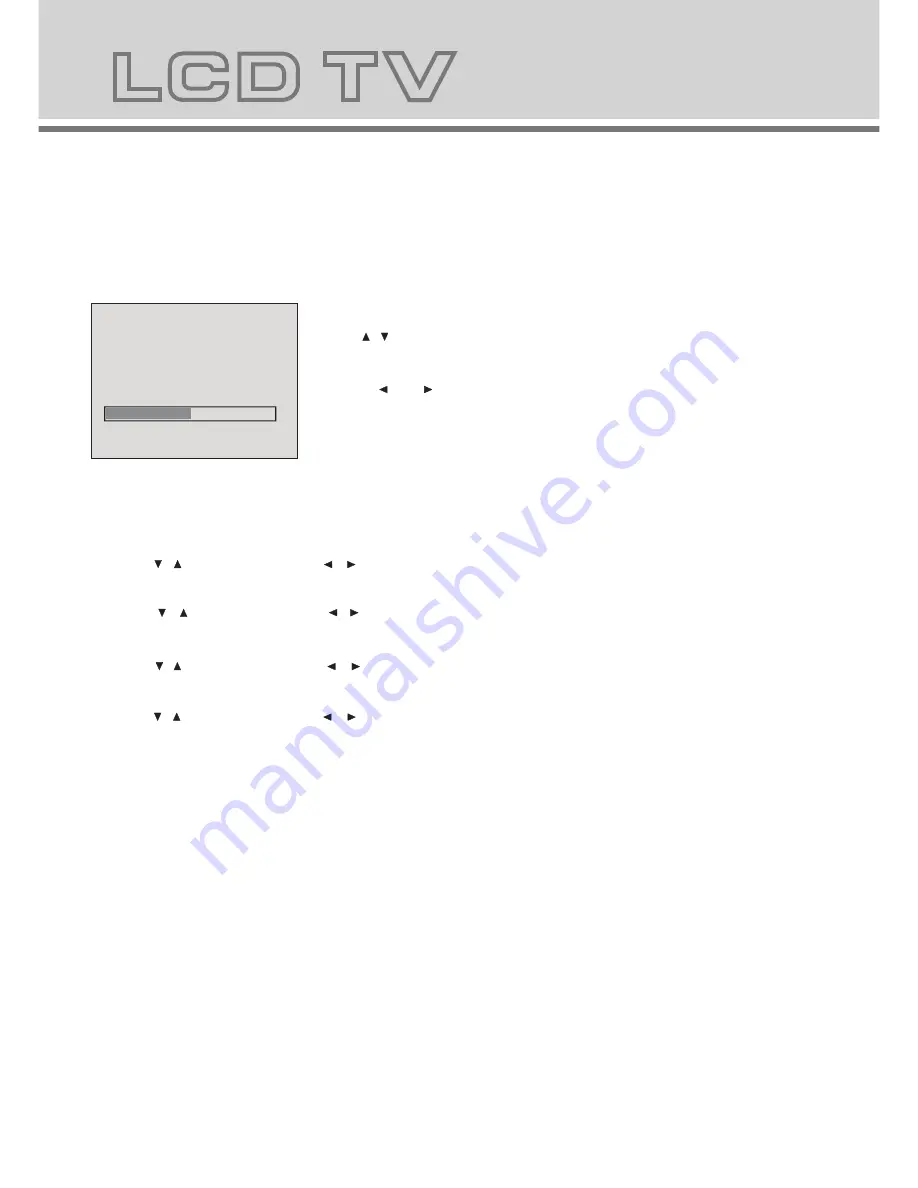
VIDEO MENU
7.OSD basic adjustment
3. When you are satisfied with your adjustment, press
MENU
or
EXIT
to exit the main menu.
2. Press and button to adjust.
CONTRAST
CONTRAST
Press the / buttons and then use / to adjust the contrast of the picture.
BRIGHTNESS
BRIGHTNESS
Press the / buttons and then use / to adjust the brightness of the picture.
SHARPNESS
SHARPNESS
COLOUR
COLOUR
Press the / buttons and then use / to adjust the color saturation.
Press the / buttons and then use / to adjust the sharpness level of picture.
VIDEO MENU
BRIGHTNESS 50
BRIGHTNESS 50
CONTRAST
COLOUR
SHARPNESS
50
40
50
1. Use / to select what you want to adjust in the
VIDEO
menu.
6.Connecting to exterior devices
RCA terminal is used to connect the output device of DVD (480I/480p/576I/576p/720P/1080I)
Video recorder
Camera
DVD
VIDEO/L/R
Left/right
S Video
1.VIDEO-L-R/S-Video use a common Audio in.
2.VIDEO-L-R of DVD is corresponding to VIDEO-L-R of LCD TV.
3.Scart to Scart from a VCR.
4.PC to VGA OK
5.VIDEO-L-R from a DVD
The rear of TV
Notes:
VCR
7
8
Содержание DVT-224
Страница 1: ......
Страница 2: ...USER MANUAL GEBRUIKSAANWIJZING BENUTZERHANDBUCH DVT 224 ...
Страница 25: ...DVD Operation DVD Operation ...

























