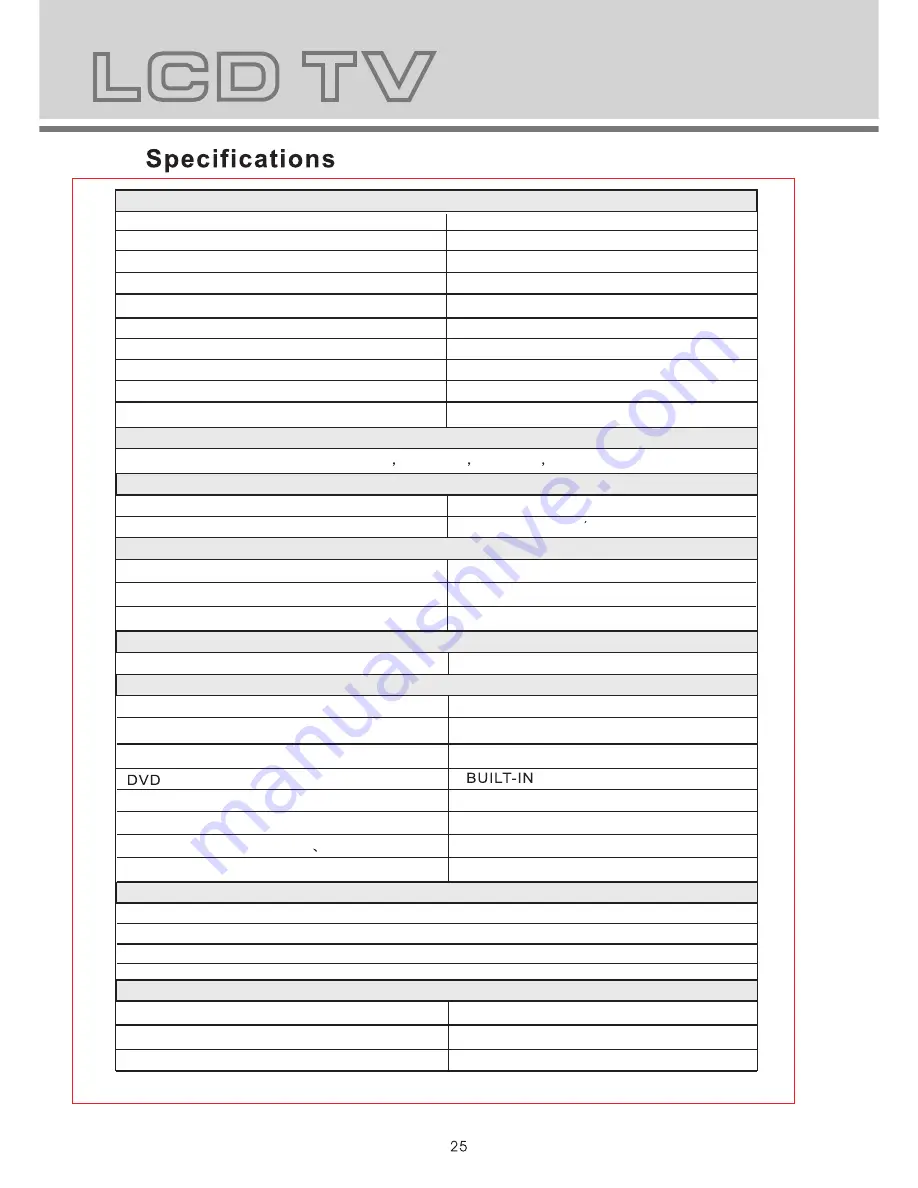
Panel Features
Screen Size
15.4 inch
Active Area
Aspect Ratio
Panel Resolution
Brightness
200 cd/m²
Viewing Angle
Dot Pitch
Maximum Colour
262144
Response Time Black-White (R&D)
16ms
OSD Languages
TV Function
Audio Output
Maximum Audio Output
2 (3W, 4 Ohm)
Input Connections
331.2mm(H) X 207.0mm(V)
16:10
1280 X 800
90º(H) X 65º (V)
0.2588mm(H) X 0.2588mm(V)
English, French
Spanish
German
Dutch
VGA Resolutions Supported
640x480 @ 60Hz
800x600 @ 60Hz
1024x768 @ 60Hz
1280x800 @ 60Hz
TV Input (Analogue TV Antenna)
1 (RF - 75 Ohm)
VGA Input
1 (15 pin D-Sub)
SCART Input
1 (21 pin SCART)
L + R Audio Input (For AV
S-Video )
PC Audio in
1 (White RCA, Red RCA)
Stereo Mini Phono Jack Input (3.5mm)
AV Input (Video)
1 Composite (Yellow RCA)
S-Video Input
1
(4 pin DIN)
Broadcast System
PAL/SECAM
Receiving Channel
Video Standards Supported
Composite Video input
NTSC / PAL / SECAM
NTSC / PAL / SECAM
S-Video Input
Antenna (RF)
PAL / SECAM
BG,D/K,I,L,andL
Power
Power Adapter
AC 100V - 240V 50 / 60Hz
TV Power Input
DC 12V 4A
Power Consumption
< 48W
Contrast Ratio
400:1
Содержание DVT-1522
Страница 1: ...For more information and support please visit www lenco eu ...
Страница 2: ...For more information and support please visit www lenco eu ...
Страница 3: ...manual exterior ...
Страница 4: ......
Страница 5: ...1 4 7 2 5 8 0 3 6 9 X AU DIO A B ...
Страница 8: ......
Страница 9: ......
Страница 10: ......
Страница 12: ......
Страница 13: ......
Страница 14: ......
Страница 15: ......
Страница 16: ...ALL 2 1 2 1 2 3 4 ...
Страница 17: ......
Страница 18: ......
Страница 19: ......
Страница 20: ......
Страница 21: ......
Страница 22: ......
Страница 23: ......
Страница 24: ......
Страница 25: ......
Страница 26: ......
Страница 28: ......
















