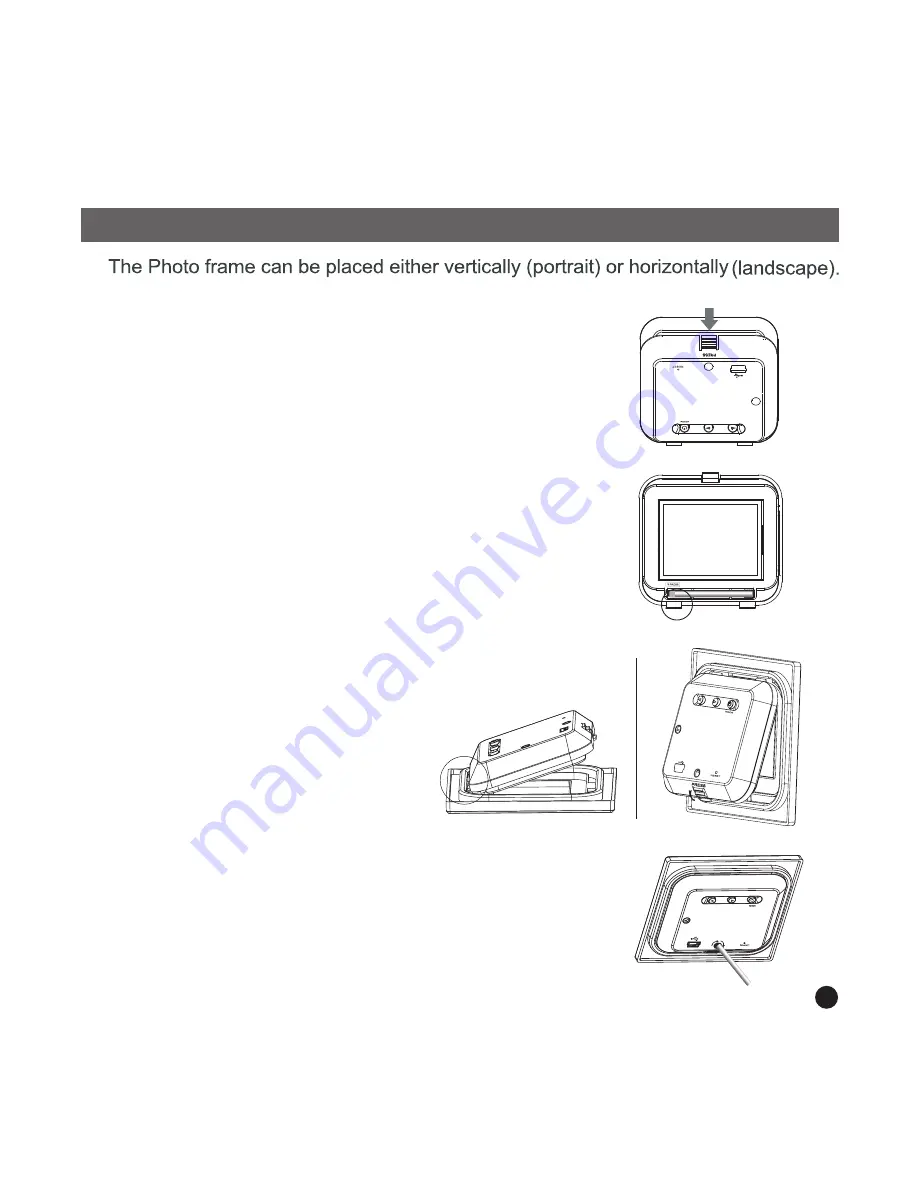
4
Placing the Photo Viewer
-----------------
---
------------------------------------------------
-----------------
---
------------------------------------------------
-----------------
---
------------------------------------------------
1. Press down the locking tab and
pull away the main unit from the
frame to separate the main unit.
2. Press down the left end of the rod,
and grab the other end to remove
the rod from the main unit.
3. Replace the frame by inserting
the two tabs on the main unit to
the two holes at the top of the
frame.
Bring the main unit and frame
together, then press at the
bottom until it clicks in place.
4. Screw in the rod to one of the two
screw holes on the back of the
main unit.
Содержание DF-241
Страница 1: ...DIGITAL PHOTO FRAME DF 241 ...






































