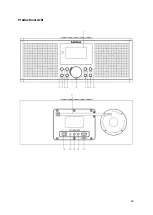17
CONFIGURATION
Time Display
Analog/digital
My MediaU
When it is enabled, my mediaU will show on the main menu. If various
mediaU accounts exist in the Radio, Select the default login account in here.
Network
Wireless Network Configuration:
Enable/disable WiFi network. When you
enable the WiFi network, the system will automatically select the required
AP. Enter WEP or WPA code to connect the WiFi.
Wireless Network (WPS PBC):
If you are using a router with WPS/QSS
button, you can set up the network connection easily via WPS function. Enter
it and go to press the WPS/QSS button on your router within 120 seconds.
The connection between the router and device will then be configured
automatically.
Manual Configuration:
You can choose DHCP (which assignes the ip address
automatically) or manually input the IP address for wireless network
connection. The following information has to be entered: SSID (name of
access point), IP Address, subnet mask, default gateway, preferred DNS
server, alternate DNS server.
Check Network When Power On:
Enable/disable WiFi network. When you
enable the WiFi network, the system will automatically search for available
AP. Select the required AP.
Date & Time
Set the date and time
Set time format display as 12 Hour or 24 Hour
Set date format (YYYY/MM/DD-DD/MM/YYYY-MM/DD/YYYY)
Daylight Saving Time (DST)
○
ON
Tips: When “ON” is selected, the time will be one hour
later than the current
time.
○
OFF
Tips: When “OFF” is selected, the time will be same as
the current time. If it
was already in “Daylight Saving Time(DST)” and you choose”
OFF”,
the time
will be deducted by one hour,
that’s to say,
the time will be same as the
actual time.
Содержание 8711902041481
Страница 2: ...2 Index English 3 Nederlands 27 Deutsch 53 Fran ais 80 Espa ol 106 Version 4 0...
Страница 6: ...6 Product Overview...
Страница 30: ...30 Productoverzicht...
Страница 56: ...56 Produkt bersicht...
Страница 83: ...83 Pr sentation du produit...
Страница 109: ...109 Descripci n general del producto...