Отзывы:
Нет отзывов
Похожие инструкции для SERV & TWIST 1000

C115
Бренд: jbc Страницы: 8
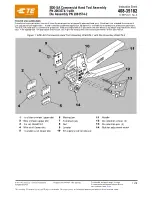
2063574-1
Бренд: TE Connectivity Страницы: 8

PFBS 12 C5
Бренд: Parkside Страницы: 138

HURST eDRAULIC SC 258 E2
Бренд: Idex Страницы: 44

WPO 13-15 E
Бренд: Fein Страницы: 132

79340
Бренд: Draper Страницы: 12

U78012-00
Бренд: KRAUSMANN Страницы: 20

HQ-EH10
Бренд: HQ Страницы: 25

SENCO SLS15Mg
Бренд: ISANTA Страницы: 8

MOTO SPAIR
Бренд: Slime Страницы: 5

SWi5TE
Бренд: Equalizer International Страницы: 24

1300 CTH Series
Бренд: Forza Страницы: 8

KP15001
Бренд: kincrome Страницы: 10

880-DI
Бренд: Yost Vises Страницы: 6

H6069
Бренд: Grizzly Страницы: 2

PEX-One
Бренд: RIDGID Страницы: 11

M9800KX4
Бренд: Makita Страницы: 52

VOREL 81647
Бренд: Toya Страницы: 2



















