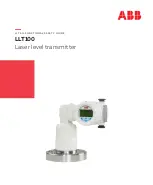User Interface
33
Keys
a) Hot keys
F7
-
F12
b) Alphanumeric keys
c)
,
d)
e) Arrow keys
f)
g) Function keys
F1
-
F6
Key
Description
Hot keys
F7
-
F12
•
User definable keys to execute commands or access
chosen screens.
Alphanumeric keys
•
To type letters and numbers.
•
Clears all entry at the beginning of user input.
•
Clears the last character during user input.
•
Leaves the current menu or dialog without storing
changes made.
•
Calls the user defined menu.
(
ON
)
•
If the instrument is off: to turn instrument on.
•
If the sensor is on: press at any time to select an applica-
tion program.
Содержание TPS1200+ Series
Страница 1: ...Leica TPS1200 User Manual Version 7 0 English...
Страница 11: ...Table of Contents TPS1200 11 8 International Limited Warranty Software License Agreement 202 Index 204...
Страница 35: ...User Interface TPS1200 35 SHIFT Pages up SHIFT Pages down Keys Description...
Страница 89: ...Operation TPS1200 89...
Страница 145: ...Safety Directions TPS1200 145 a Laser beam b Exit for laser beam b TPS12_048 a...
Страница 167: ...Technical Data TPS1200 167 Characteristics Principle Digital image processing Type Infrared laser...
Страница 182: ...182 TPS1200 Technical Data Antenna Type Patch antenna omnidirectional Gain 2 dBi Connector SMB...
Страница 213: ...Index TPS1200 213...