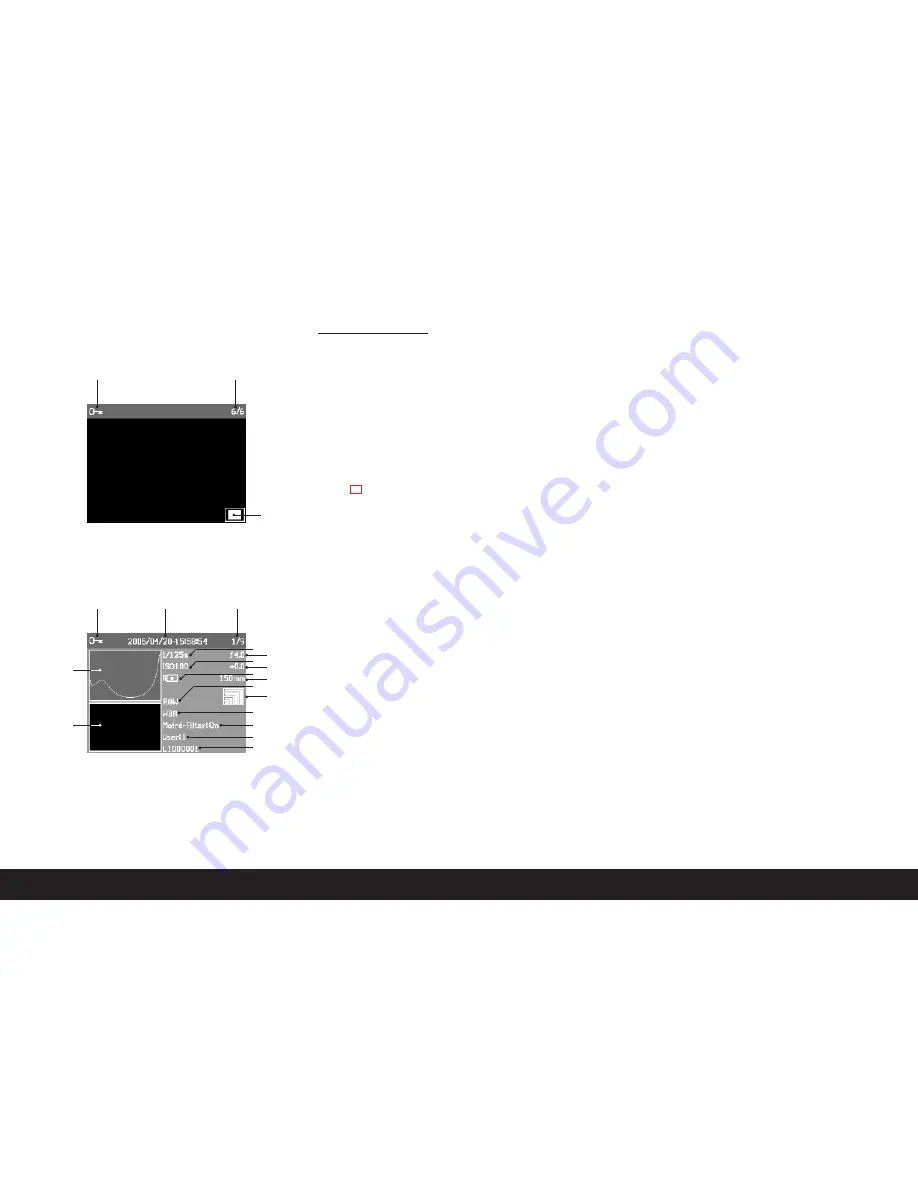
68 /
The displays
The displays
2.1
On the monitor
In normal review mode
2.1.1
Delete protection symbol
(only if set)
2.1.2 Picture number/total number of available
pictures
(not with enlarged view)
2.1.3 Enlargement level/position of trimmed area
shown
(schematic, for enlarged view only)
2.1.4
Selected picture
(only with reduced viewing of 4 or 9 pictures)
Review with supplementary information (
INFO
)
2.1.5 Picture
2.1.6 Histogram
a. Luminance (brightness)
b. Red/green/blue
(separate display of individual colors)
2.1.7 Delete protection symbol
(only if set)
2.1.8 Date/time
2.1.9 Picture number/total number of available
pictures
2.1.10 Picture information
a. Shutter speed
b. Aperture
1
c. Sensitivity
d. Exposure compensation
e. Exposure measuring method
f. Focal length
1, 2
g. Compression/file format
h. Resolution
i. White balance
j. Moiré filter setting
k. User profile
l. Folder number/file name
1
Most lenses equipped with ROM, including the EXTENDER-R 2x
11 269 (see camera and lens instructions) provide the required
information. With lenses and extenders not equipped with ROM,
this information is not displayed.
2
On zoom lenses equipped with ROM, the information displayed is
the respective shortest and longest focal lengths.
2.1.1
2.1.7
2.1.8
2.1.9
2.1.5
2.1.6
2.1.2
2.1.3
b
a
d
f
h
2.1.10
c
e
i
j
k
l
g
Содержание Digital-Modul R
Страница 1: ...LEICA DIGITAL MODUL R Anleitung Instructions ...
Страница 4: ...1 50 1 49 1 52 1 53b 1 51 1 48 1 47 1 53a 1 53 1 56 1 55 1 54 1 57a 1 57 1 58 1 59 1 60a 1 60 1 60b ...
Страница 5: ...LEICA DIGITAL MODUL R Anleitung English instructions pages 59 114 ...
Страница 7: ...3 ...
Страница 61: ...57 ...
Страница 62: ...58 ...
Страница 63: ...LEICA DIGITAL MODUL R Instructions Illustrations inside front and rear covers ...






























