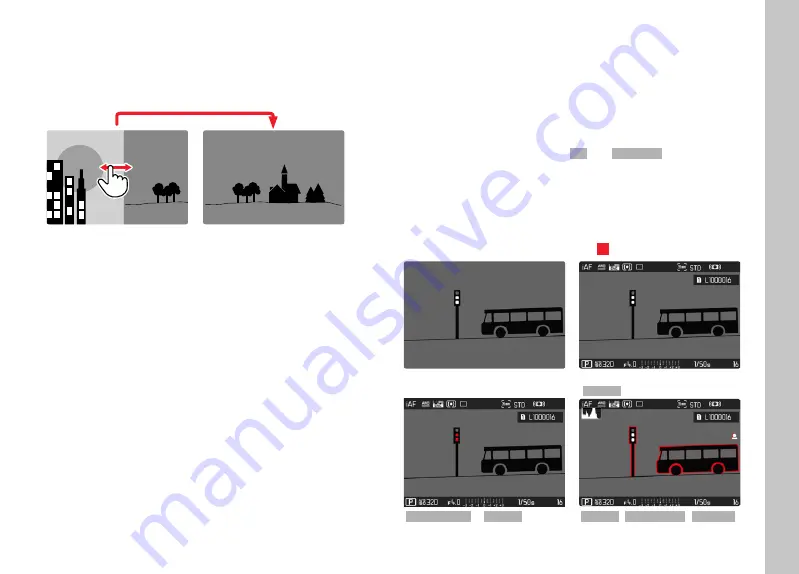
EN
Playback/Review mode
169
CONTINUOUS
▸
Swipe to the left or right and hold the fi nger on the edge of the
screen
• The subsequent recordings will move past continuously.
INFO DISPLAYS IN PLAYBACK/REVIEW MODE
The same info profi les are available in Playback/Review mode as in
recording mode. The actual info profi le currently in use, however, is
saved separately. It is therefore possible to use an empty info
profi le completely without assist function icons in Playback/Review
mode, without having to set them again when switching to
recording mode. See S. 80 for setting options and additional
information. The assist functions
Grid
Grid
and
Level Gauge
Level Gauge
are not
available in Playback/Review mode.
DISPLAYING ASSIST FUNCTIONS
To switch between info profi les
▸
Press the
FN
button at the rear left (
25
)
Empty info profi le
Recording data only
(
Info Bars
Info Bars
)
Clipping / Zebra
Clipping / Zebra
+
Info Bars
Info Bars
Info Bars
Info Bars
,
Focus Peaking
Focus Peaking
,
Histogram
Histogram
Содержание 10854
Страница 1: ...LEICA SL2 Instruction manual ...
Страница 9: ...EN 9 Safety remarks ...
Страница 23: ...EN Part Designations 23 ...
Страница 77: ...EN Camera basic settings 77 ...
Страница 141: ...EN Picture Mode 141 ...
Страница 165: ...EN Video Mode 165 ...
Страница 183: ...EN Playback Review mode 183 ...
Страница 193: ...EN Other functions 193 ...
Страница 207: ...EN FAQ 207 ...
















































