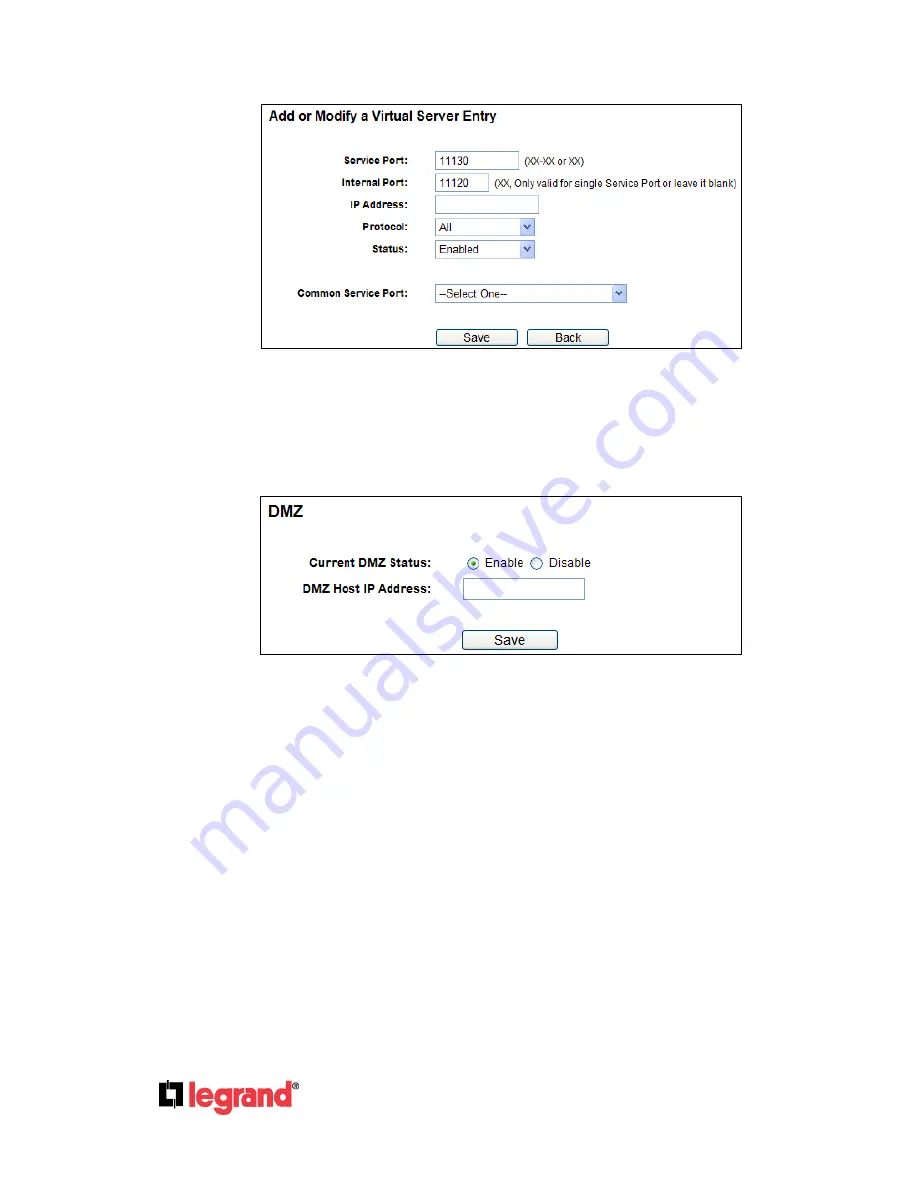
Page
87
301 Fulling Mill Road, Suite G
©Copyright 2012 by Legrand,
Middletown, PA 17057
Inc All Rights Reserved.
(800)-321-2343
www.onqlegrand.com
Figure A-5 Add or Modify a Virtual server Entry
4)
T
o enable DMZ Host: Log in to the Router, click the “
Forwarding
” menu on the left of your
browser, and click "
DMZ
" submenu. On the "DMZ" page, click
Enable
radio button and type
your IP address into the “DMZ Host IP Address” field, using 192.168.40.200 as an example,
remember to click the
Save
button.
Figure A-6 DMZ
5)
T
o enable H323 ALG: Log in to the Router, click the “
Security
” menu on the left of your
browser, and click “
Basic Security
” submenu. On the “
Basic Security
” page, check the
Enable
radio button next to
H323 ALG
. Remember to click the
Save
button.
192.168.40.200
192.168.40.200
























